Text Editor Preferences¶
The Text Editor is used to edit Flora ontology files. To customize preferences for the Text Editor, select Preferences, expand Sunflower Preferences and select Flora Editor Preferences, as shown in Fig. 278.
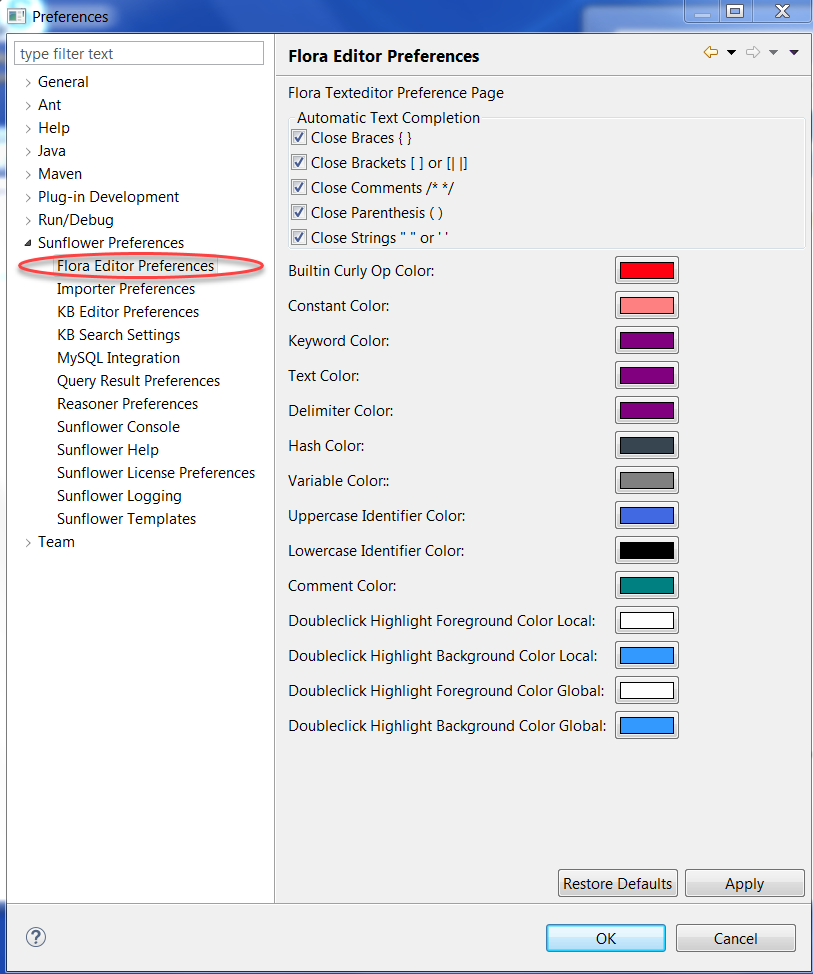
Fig. 278 Customizing color and auto-completion preferences for Sunflower plugin Text Editor
Here, color preferences for displaying various Flora elements such as constants, keywords, delimiters, and comments, which are also discussed in Section Editing Support in Text Editor, as well as auto-completion preferences for braces, brackets, parentheses, comments, and quotes, can all be customized.
To customize preferences for tab width and whether or not to insert spaces for indentations, go to Preferences, expand General and Editors, then click to select Text Editors, as shown in Fig. 279.
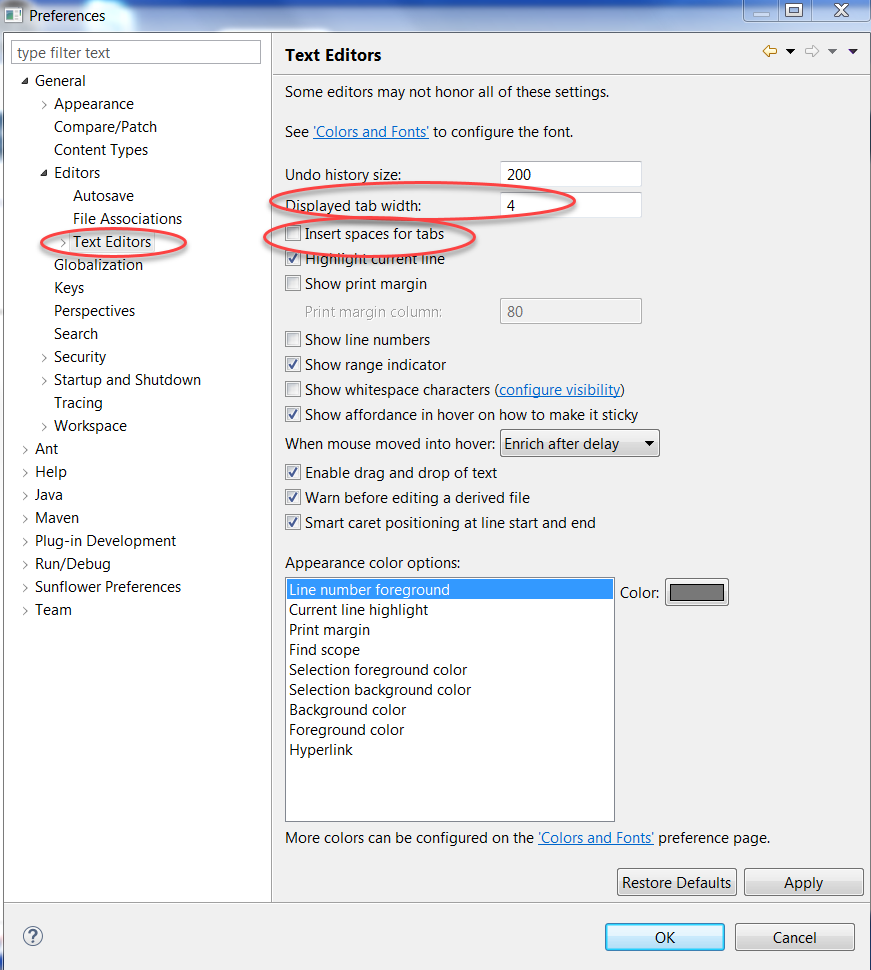
Fig. 279 Customizing size of tab width and whether to use spaces for tabs in Text Editor