Sunflower Console¶
The Sunflower Console shows outputs from the Flora2 reasoner. This output includes execution statements, warnings and errors. To change the color preferences used in this windows, select Preferences, expand Sunflower Preferences and select Sunflower Console Preferences. Each color scheme used can be customized by clicking the corresponding color box, then choosing a different color from the color table, as shown in Fig. 282.
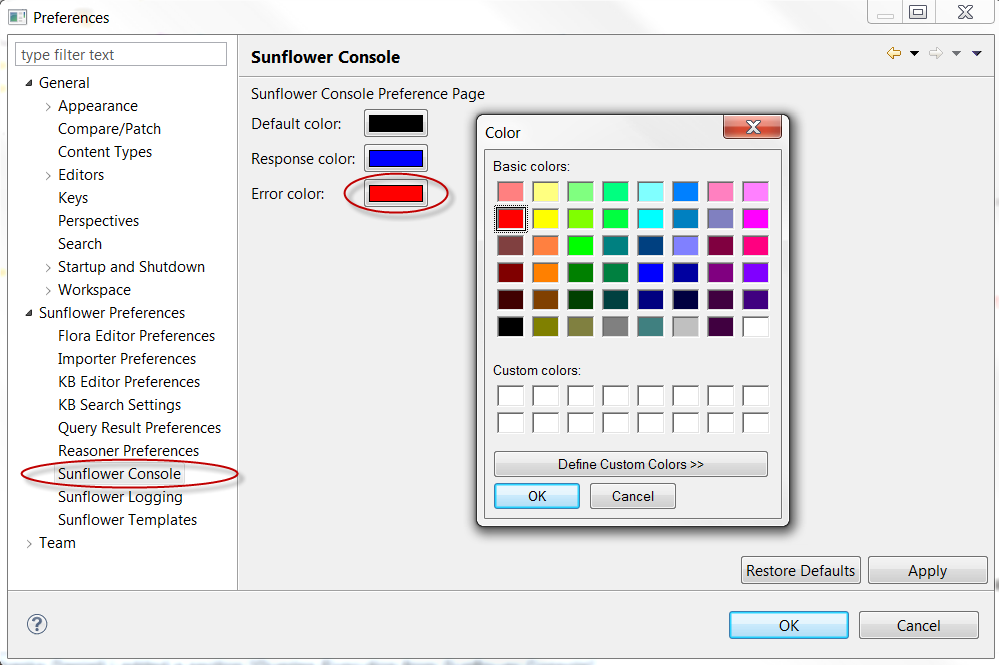
Fig. 282 Customizing color settings for Sunflower Console
The level of output details in the Sunflower Console window can also be customized, as discussed in Section Sunflower Logging.