Sunflower Logging¶
To change the logging level used in the Sunflower diagnostics log, from the main navigation menu select Window >> Preferences, expand Sunflower Preferences, then select Sunflower Logging. A list of log4j properties will be displayed in a text window, as shown in Fig. 283. Click anywhere inside the text window to enter edit mode. While in edit mode, both the mouse and the arrow keys can be used for positioning the input cursor. Click Apply then OK to save all edits.
Note that these settings are primarily meant for Sunflower developers to debug issues with the system. After changing the settings, Sunflower must be restarted in order for the new settings to take effect. By default, the log is named sunflower.log, and is located in the user’s home directory (C:UserName in Windows for example), under subfolder .sunflower.
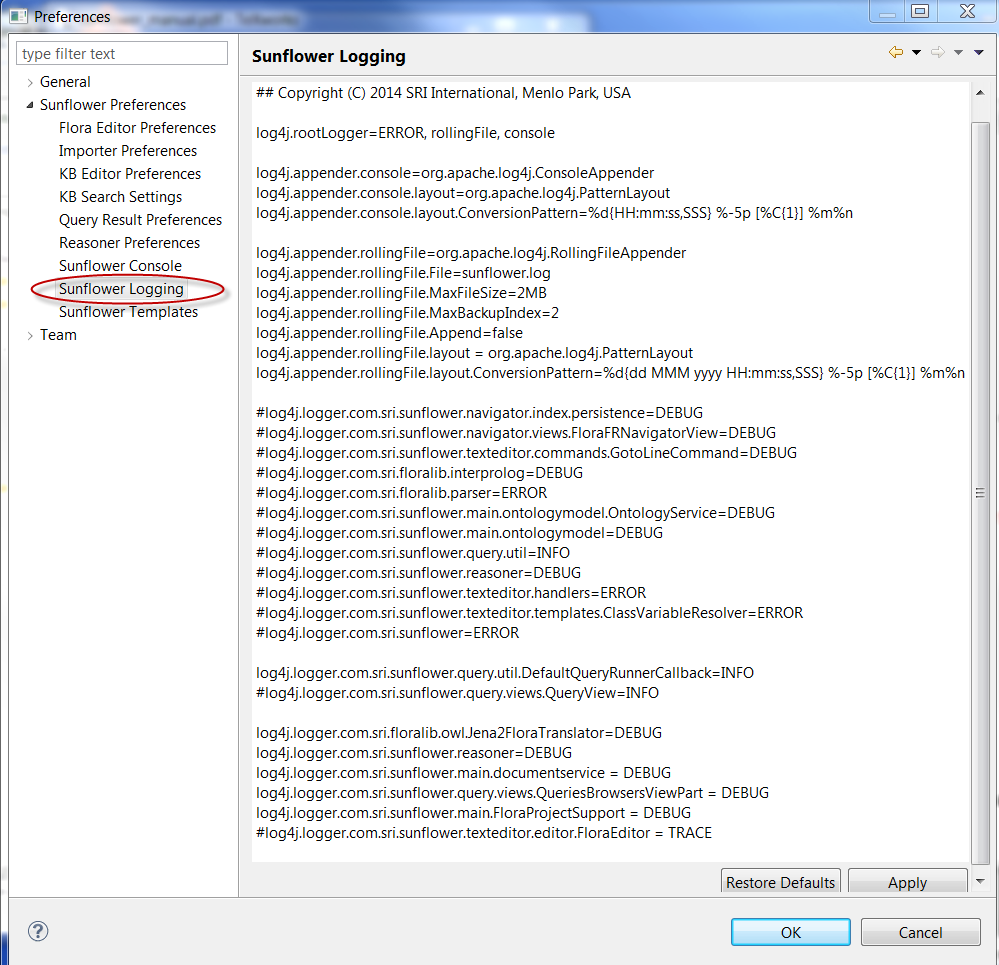
Fig. 283 Customizing log4j settings for diagnostics outputs in sunflower.log