Query Result Preferences¶
The Sunflower Query Result plugin is used for presenting query results to the user. There are 3 settings which are configurable for this plugin. To access them, select Preferences, expand Sunflower Preferences and select Query Result Preferences, as shown in Fig. 277. The effects of changing these settings from their pre-configured values are outlined below.
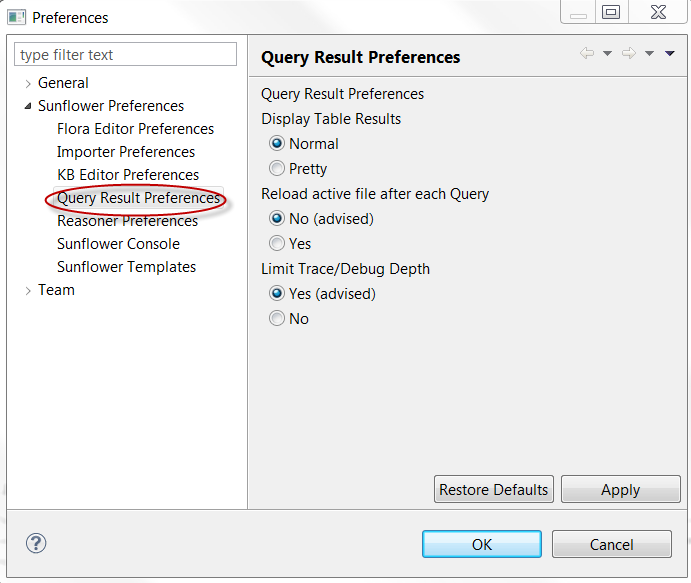
Fig. 277 Customizing settings for Sunflower plugin Query Results
Select Pretty for Display Table Results improves readability of query result output. Pretty enforces the following for result presentation:
- Suppress syntax highlighting, i.e. make all text black
- Remove namespace prefixes
- Remove single and double quotes
- Remove datatypes like ^^\dateTime
- Round numbers
The recommended setting for Reload active file after each Query is No because reloading of active file with every query may slow down Sunflower significantly. However, when using transactional update operations, setting it to Yes is necessary for predictable query results.
The Limit Trace/Debug Depth setting tells Sunflower whether long proof trees should be cut off by showing ‘More...’ in the GUI. Yes is advised for this setting because proof trees can get very deep and therefore can take a long time to compute.