KB Editor Preferences¶
The KB Editor can be used to browse and/or modify currently active ontology while in the query phase. Color schemes used in the KB Editor for local and non-local identifiers, selected node in the taxonomy tree, and local and non-local hyperlinks can be customized. To do that, select Preferences, expand Sunflower Preferences and select KB Editor Preferences, as shown in Fig. 280. Click the color box of a color scheme, then choose a different color from the pop up color chooser.
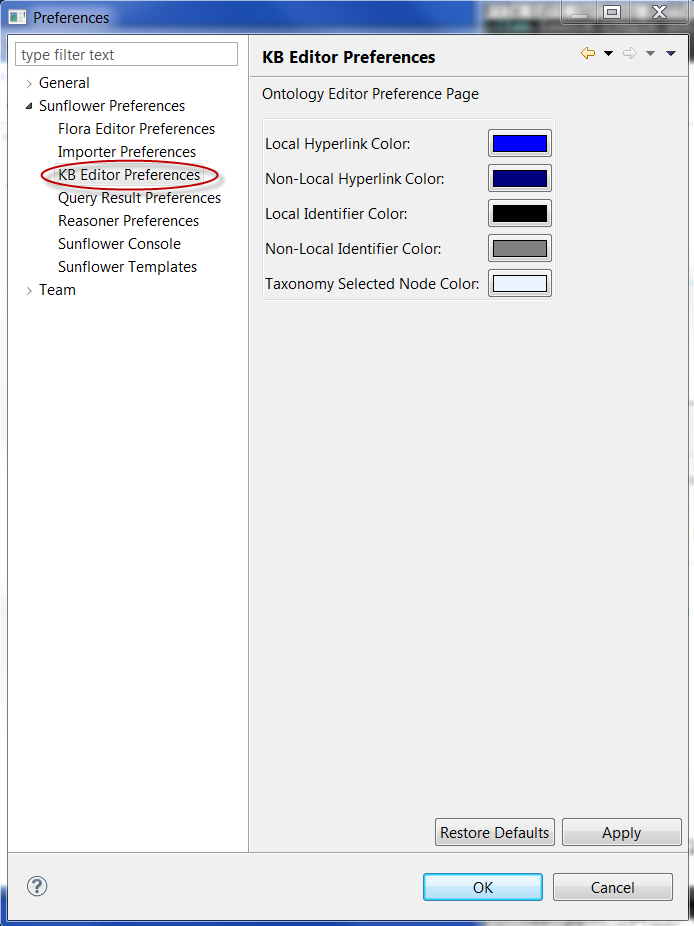
Fig. 280 Customizing settings for Sunflower plugin KB Editor
More information about the KB editor’s browsing and editing capabilities is available in Sections KB Editor for Content Browsing and KB Editor for Content Editing.