Creating/Deleting an Instance¶
Click to highlight Woman in the taxonomy window. The Create new instance button in the taxonomy window becomes enabled, as shown in Fig. 167. This button can be used to create a new individual instance for class Woman.
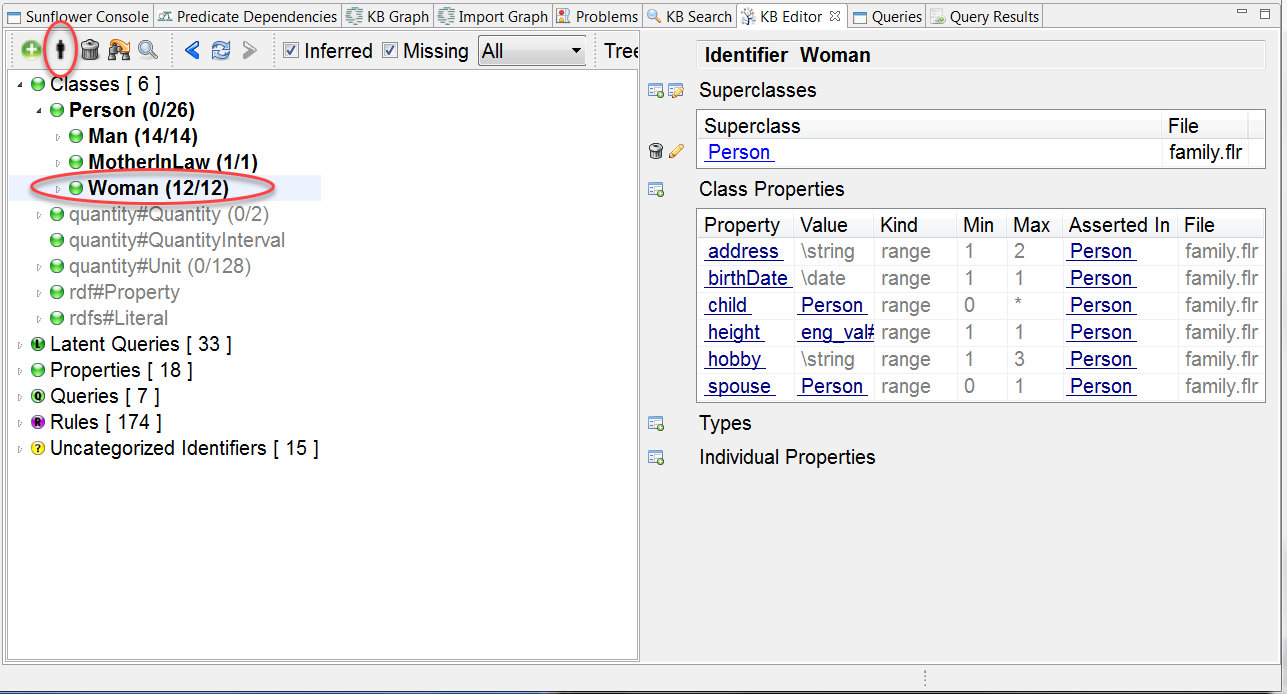
Fig. 167 The Create new instance button for creating a new instance
Click the Create new instance button. A dialog box pops up prompting for the name of the new individual instance to be created, as shown in Fig. 168.
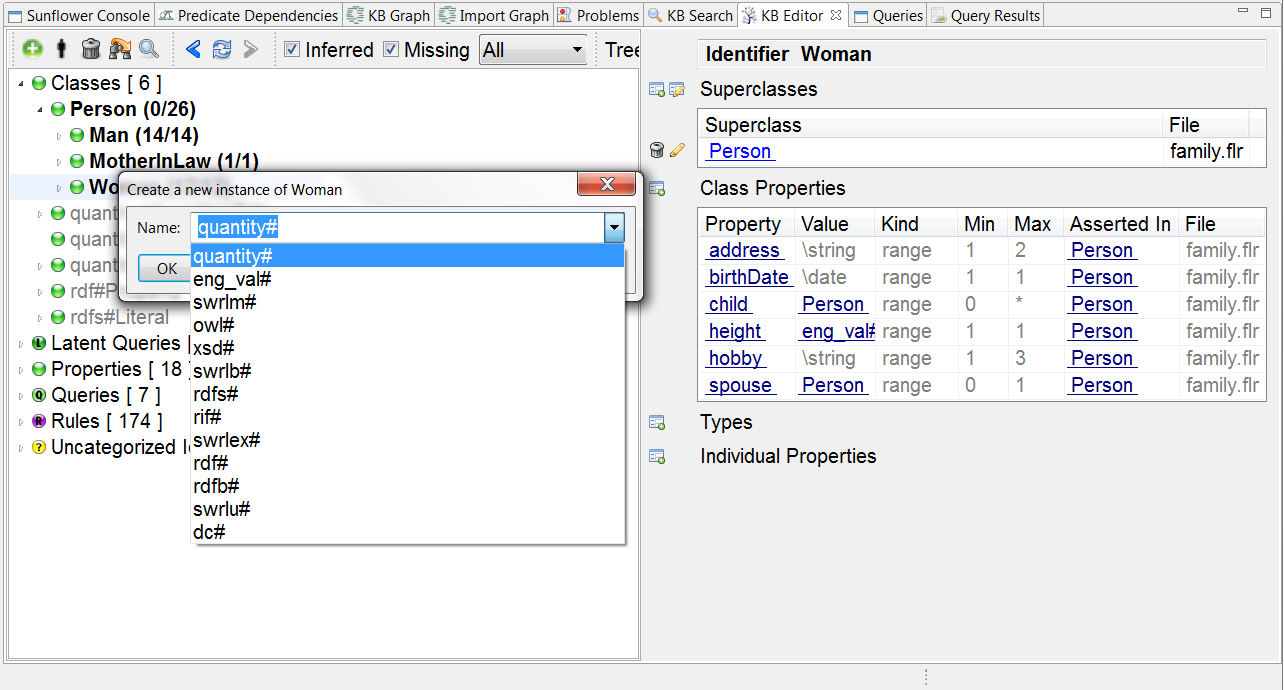
Fig. 168 Create new instance dialog prompting for name of new individual instance
Click in the Name field of the dialog box to enable the field for edit. Type in Dolly and click OK. In the taxonomy window, the number of Woman instances increases by 1. Dolly shows up if we expand Woman in the taxonomy tree. At the same time, the Text Editor window shows that Dolly : Woman []. is added to family.flr. To keep Dolly permanently, family.flr must be saved explicitly.
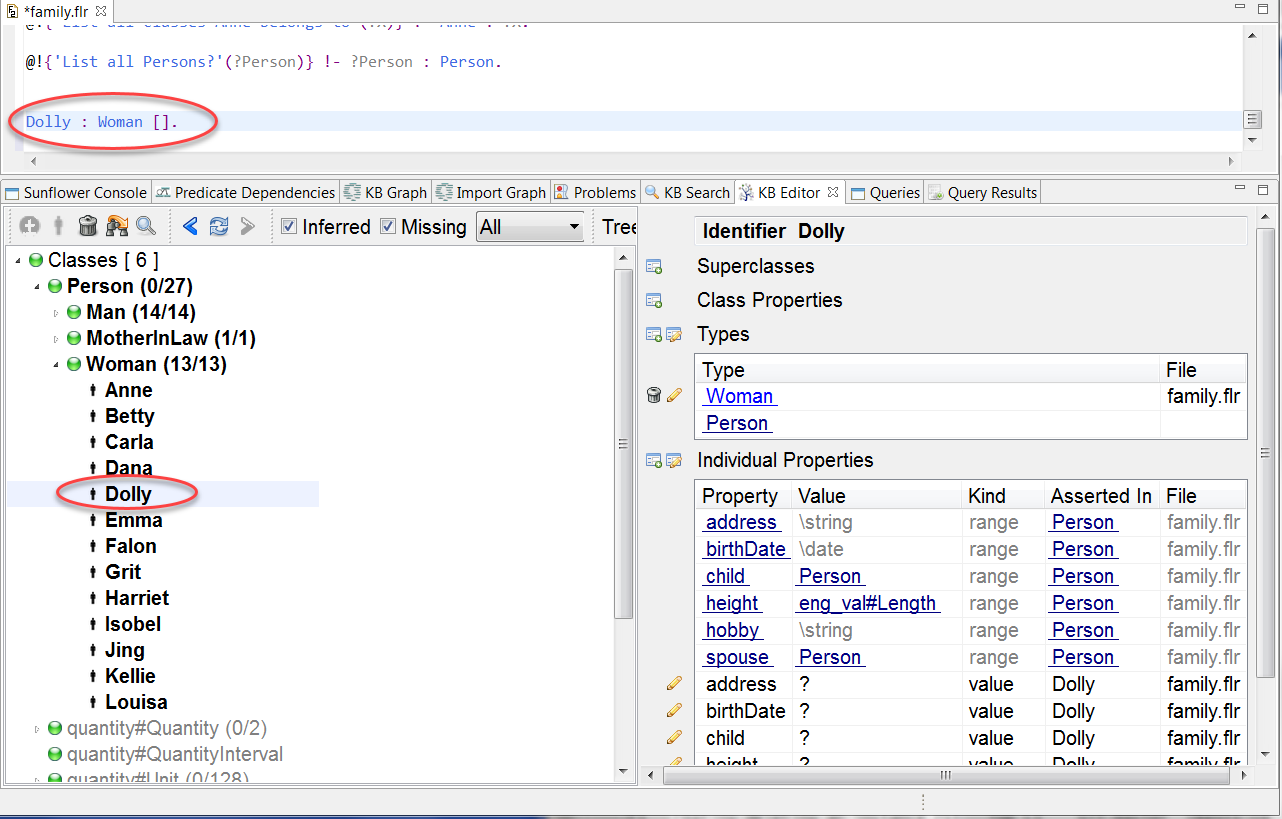
Fig. 169 Dolly is added as a new individual instance to Woman
To delete an individual, the right-click menu in the taxonomy window can be used. For example, in the taxonomy window, click to select Dolly, then select Delete Identifier from the right-click menu. This will delete Dolly as an individual instance of Woman, both from the taxonomy tree as well as family.flr in the Text Editor. To delete Dolly permanently, family.flr must be saved explicitly.
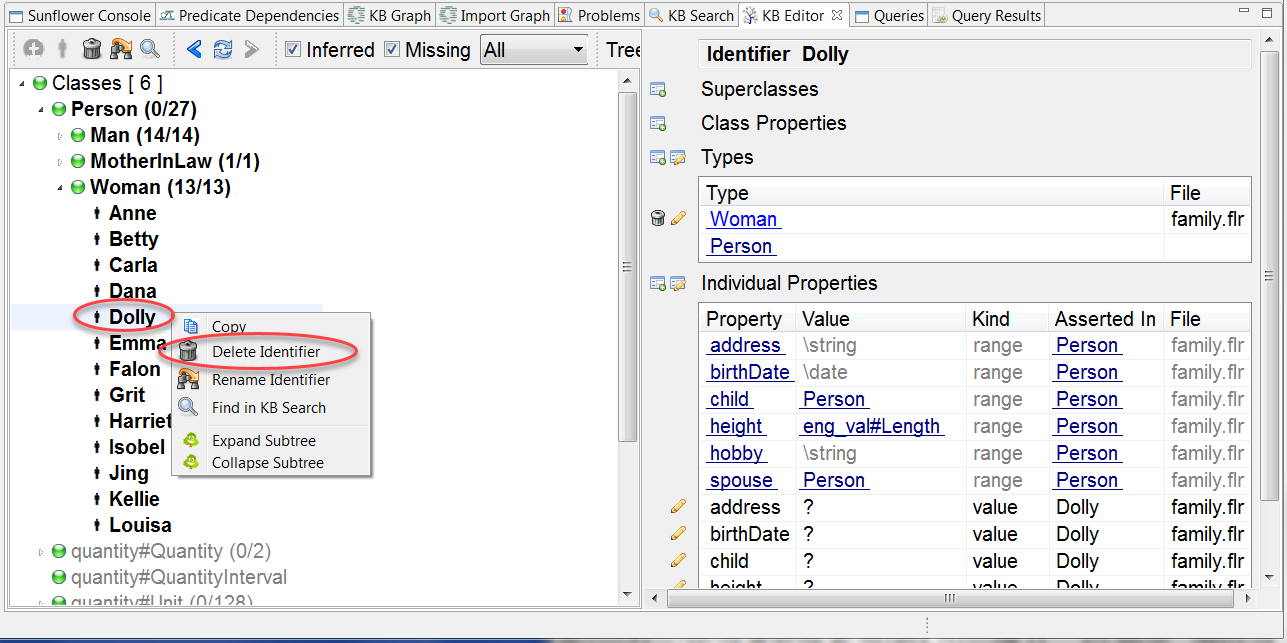
Fig. 170 Use the right-click-menu to remove Dolly