Right-click Menu in Text Editor¶
A right mouse click inside the Text Editor brings up a menu with choices for file management and query execution. Fig. 137 shows the list of options from the right-click menu inside the Text Editor.
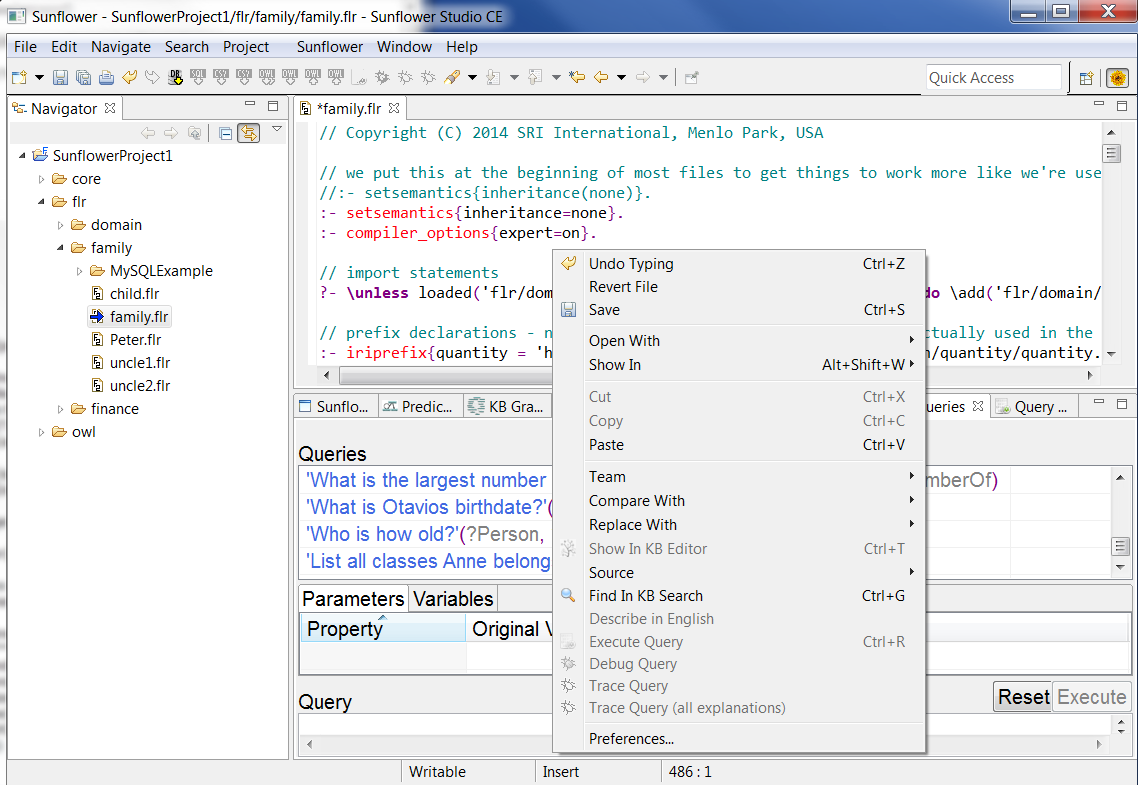
Fig. 137 Right-click menu options inside the Text Editor
Many of the options in the right-click menu are also available from the Sunflower main navigation tab, as shown below in Fig. 138.
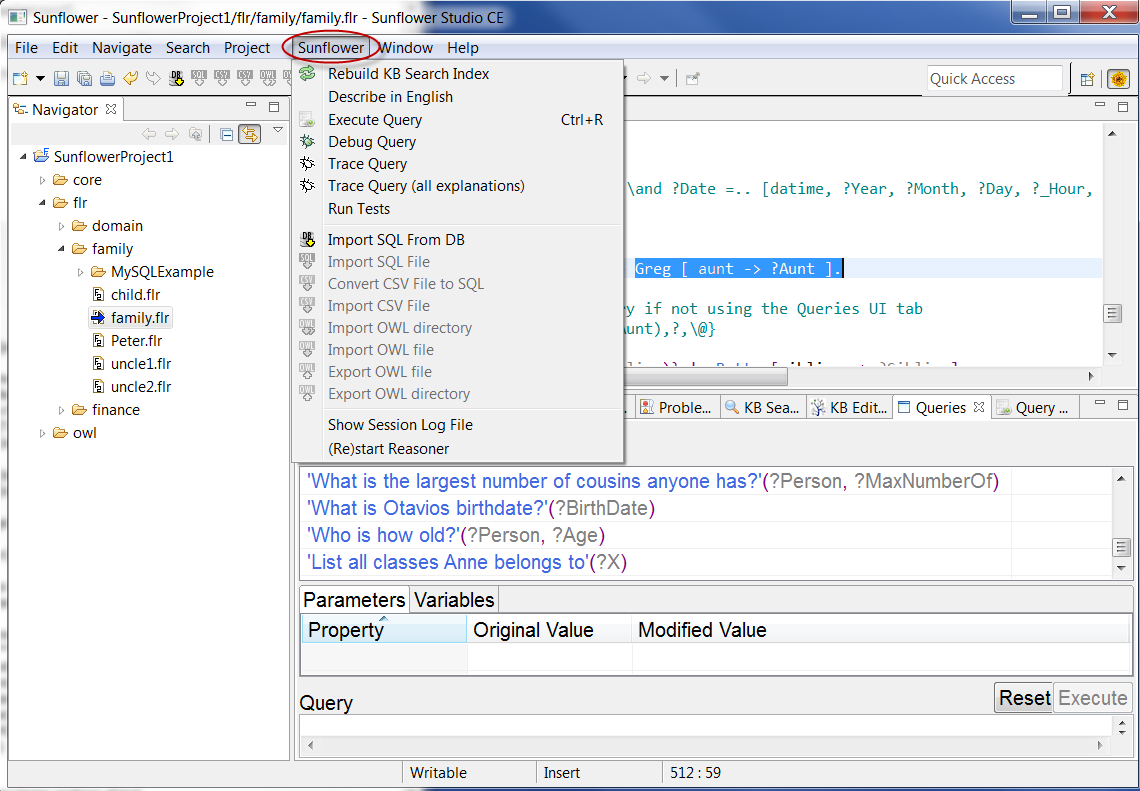
Fig. 138 Main Sunflower navigation menu
Using the right-click menu, a query can be executed from within the Text Editor. Identify a query in the file by clicking and then dragging so that the query is highlighted in blue, like the query Greg [ aunt -> ?Aunt ], shown in Fig. 139. Then invoke the right-click menu and choose Execute Query. The query will be executed and results will be shown in the Query Results tab. Likewise, Debug Query, Trace Query and Trace Query all explanations can also be chosen from the right-click menu. These options offers more in-depth analysis of how the query result is obtained.
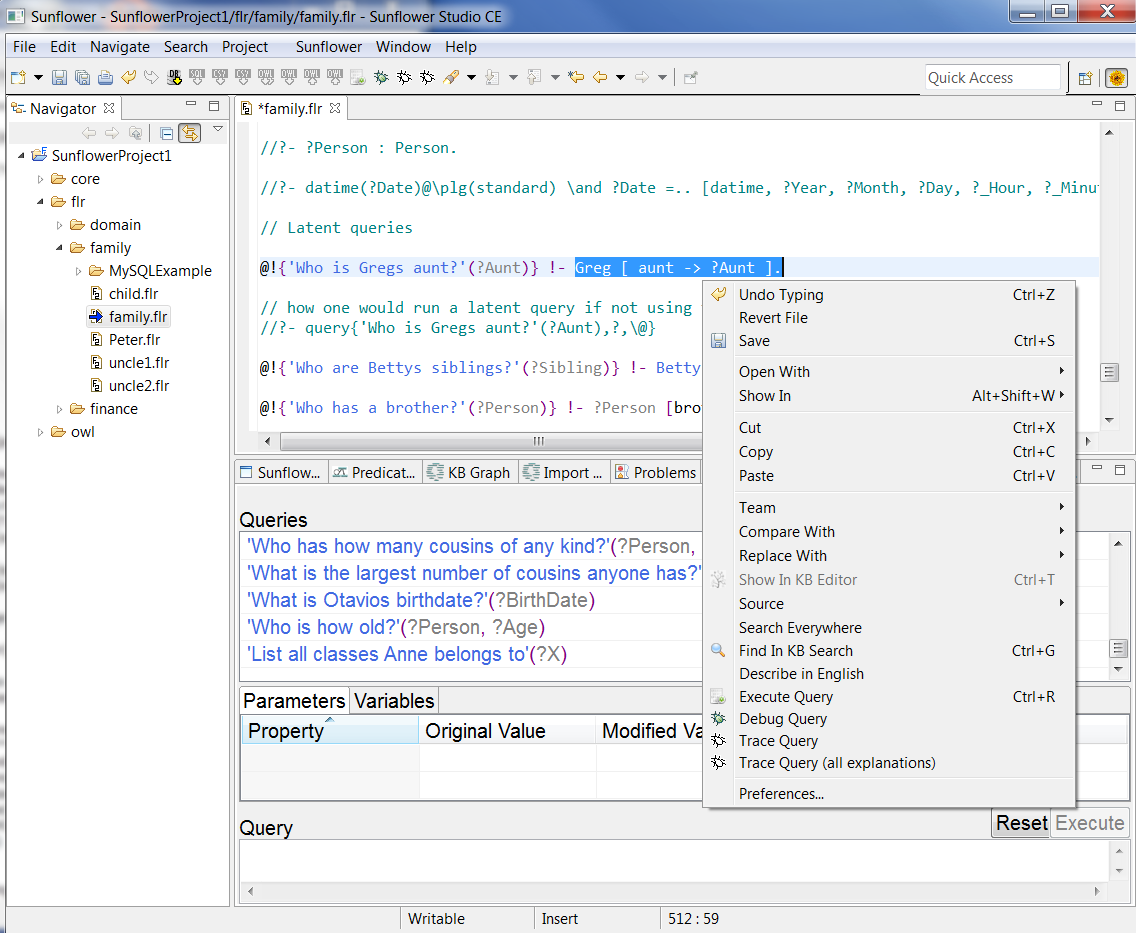
Fig. 139 Right-click menu can be used to execute a highlighted query
The Describe in English option of the right-click menu can be used to translate a highlighted statement into everyday English. To use this feature, first highlight a statement or a phrase in the file, then invoke the right-click menu and choose Describe in English. The translation is shown in the Query Results tab, as shown in Fig. 140.
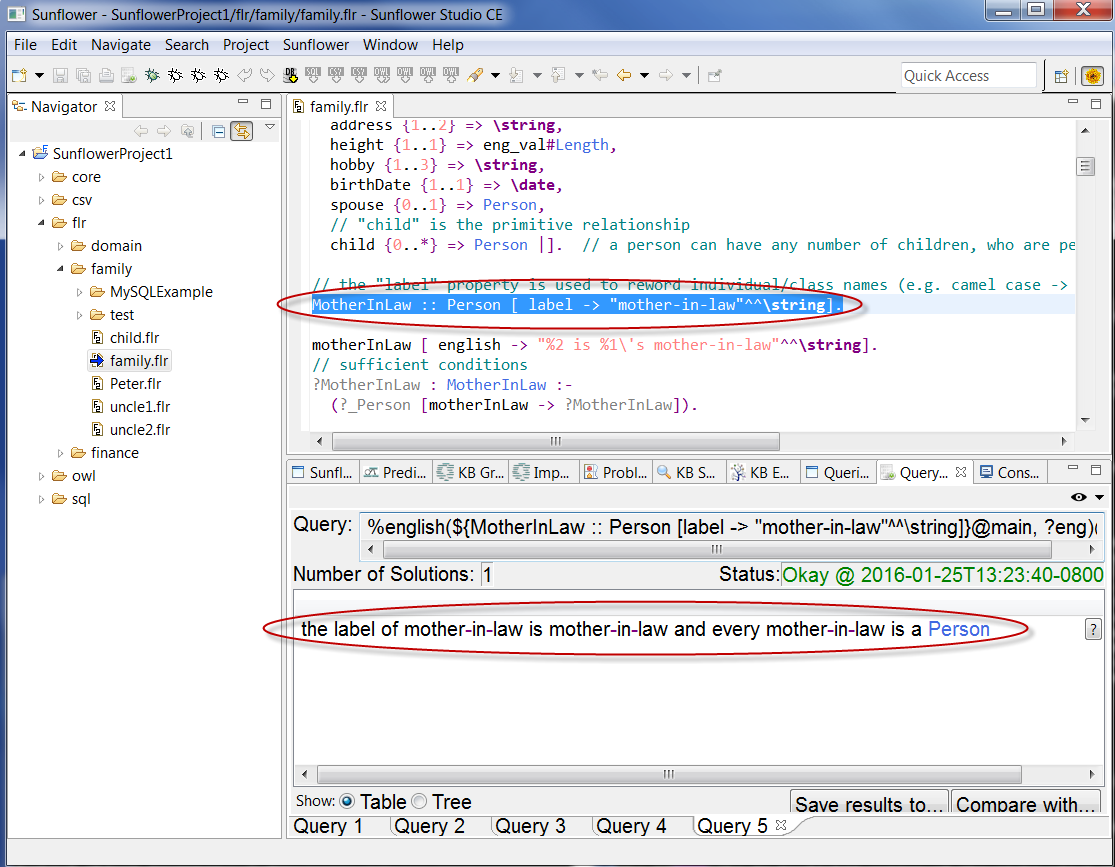
Fig. 140 English translation for MotherInLaw statement
The Search Everywhere option of the right-click menu can be used to search all occurrences of a term or a phrase in the file. To use this feature, first highlight a term or a phrase in the file, then invoke the right-click menu and choose Search Everywhere. All matches are returned in the Search tab, as shown in Fig. 141.
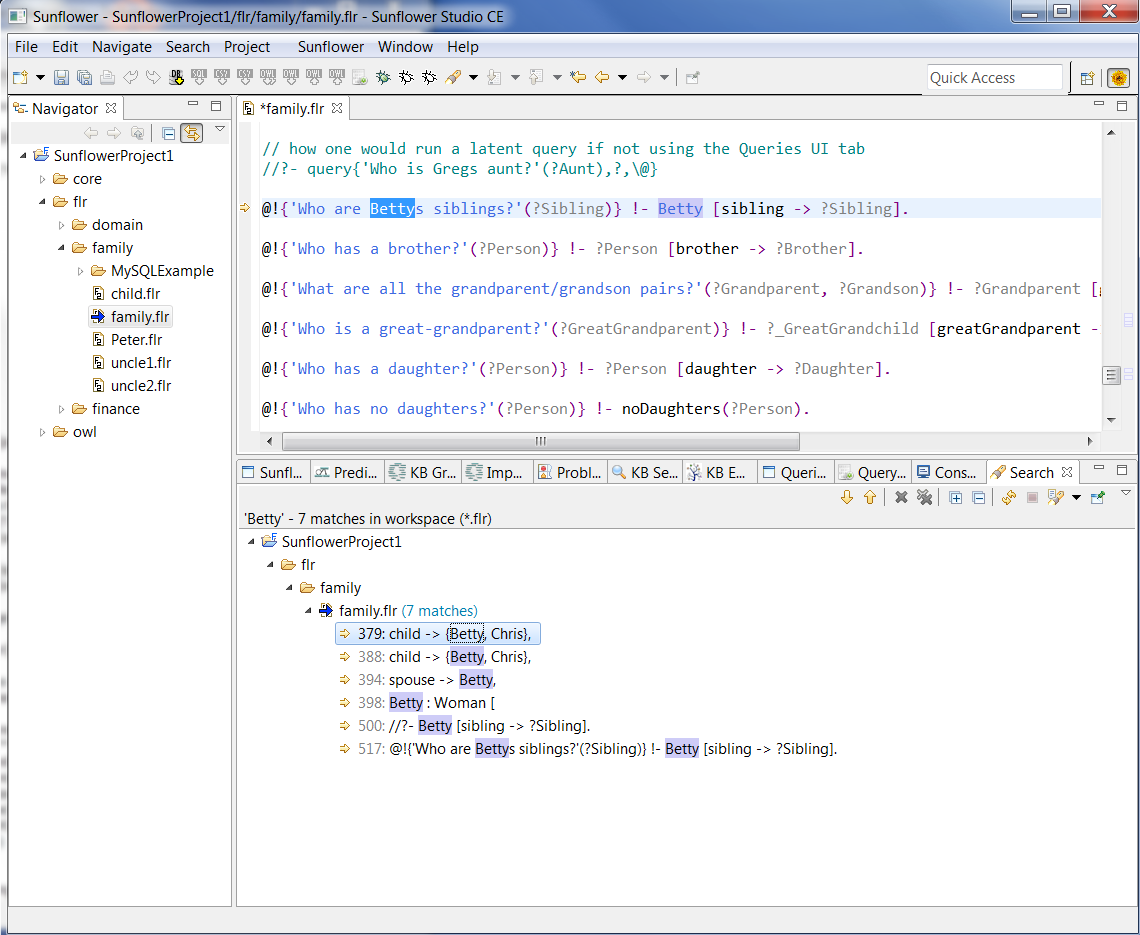
Fig. 141 Use right-click menu to search all occurrences of the term Betty
To edit a file without any Flora syntax highlighting, first load it into the Text Editor, then right click in the Text Editor and choose open with > Text Editor. This opens up the same file in a new tab in a standard editor’s window, as shown in Fig. 142. The Flora syntax highlighting is off, and right click inside this window shows a standard editor’s menu.
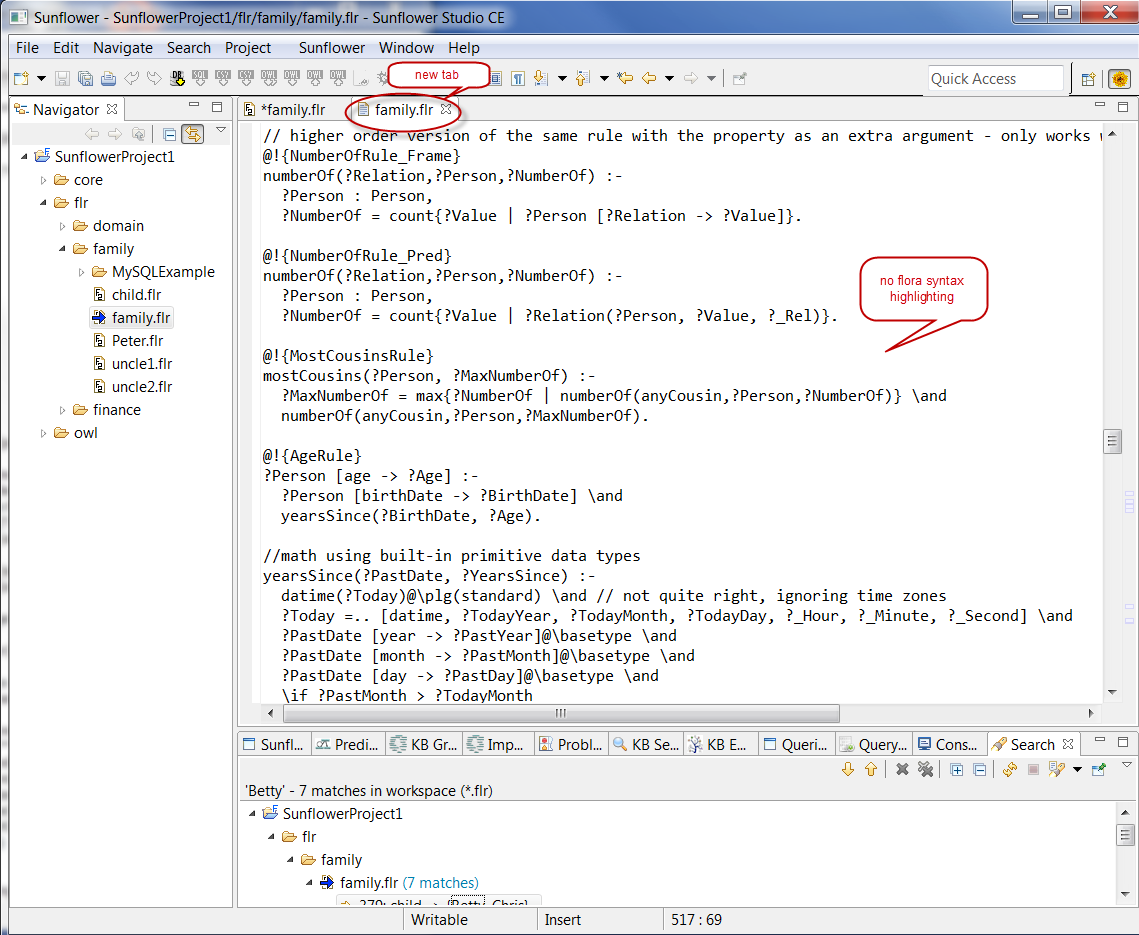
Fig. 142 Show in > Text Editor brings up file with no Flora syntax highlighting