Examining a project¶
Expand SunflowerProject1 to see that it contains several subfolders, among which is the flr subfolder. Expand subfolder flr to find 3 subfolders at the next level: domain, family and finance. Expand family to see 5 Flora ontology files contained within. Double click family.flr to load this Flora file into Sunflower. Once loaded, the content of family.flr shows up in Sunflower’s text editor window. At the same time, a tab corresponding to this file shows up across the top of the text editor window, as shown in Fig. 10.
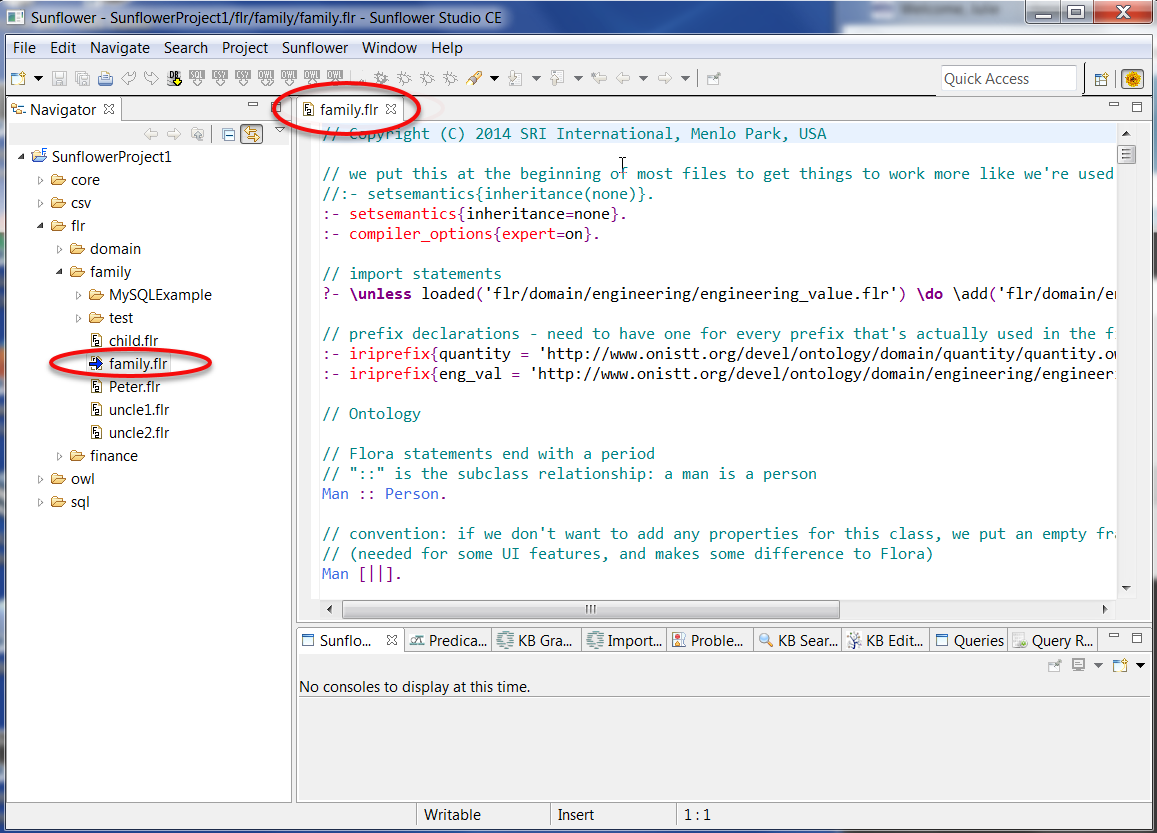
Fig. 10 family.flr is loaded in Sunflower
The vertical scroll bar to the right of the text editor window can be used to examine the entire content of family.flr. To edit family.flr, position the mouse at the desired location in the file and click to activate editing at that location. Changes made can be saved using File > Save.
Tabs such as Predicate Dependencies, KB Graph, KB Editor and Queries across the middle of the right window can be activated to view family.flr in different perspectives, as shown in Fig. 11. More details on the functionalities of these perspectives can be found in Section Content Browsing. The size of the view perspective window can be adjusted by repositioning the double line across the middle of the right window.
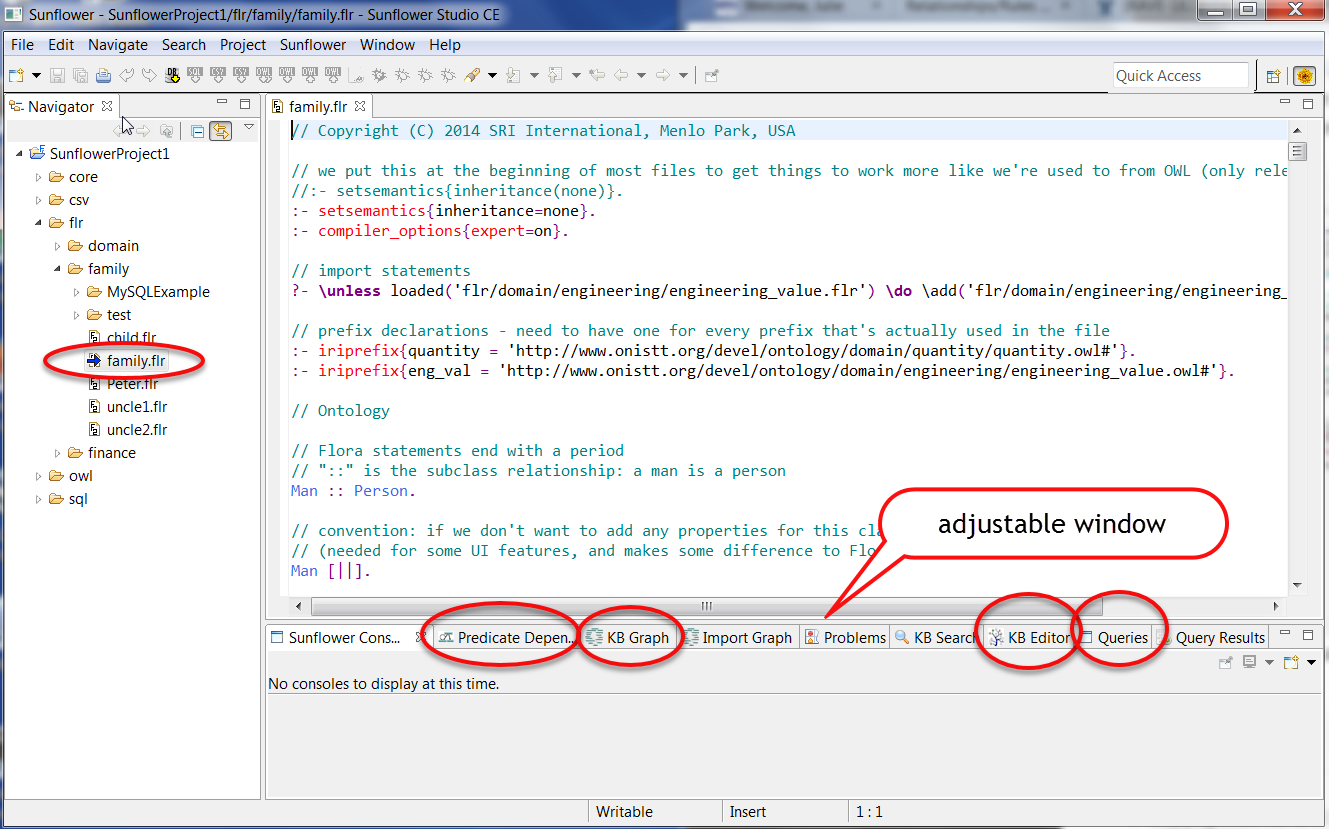
Fig. 11 view family.flr using different perspectives