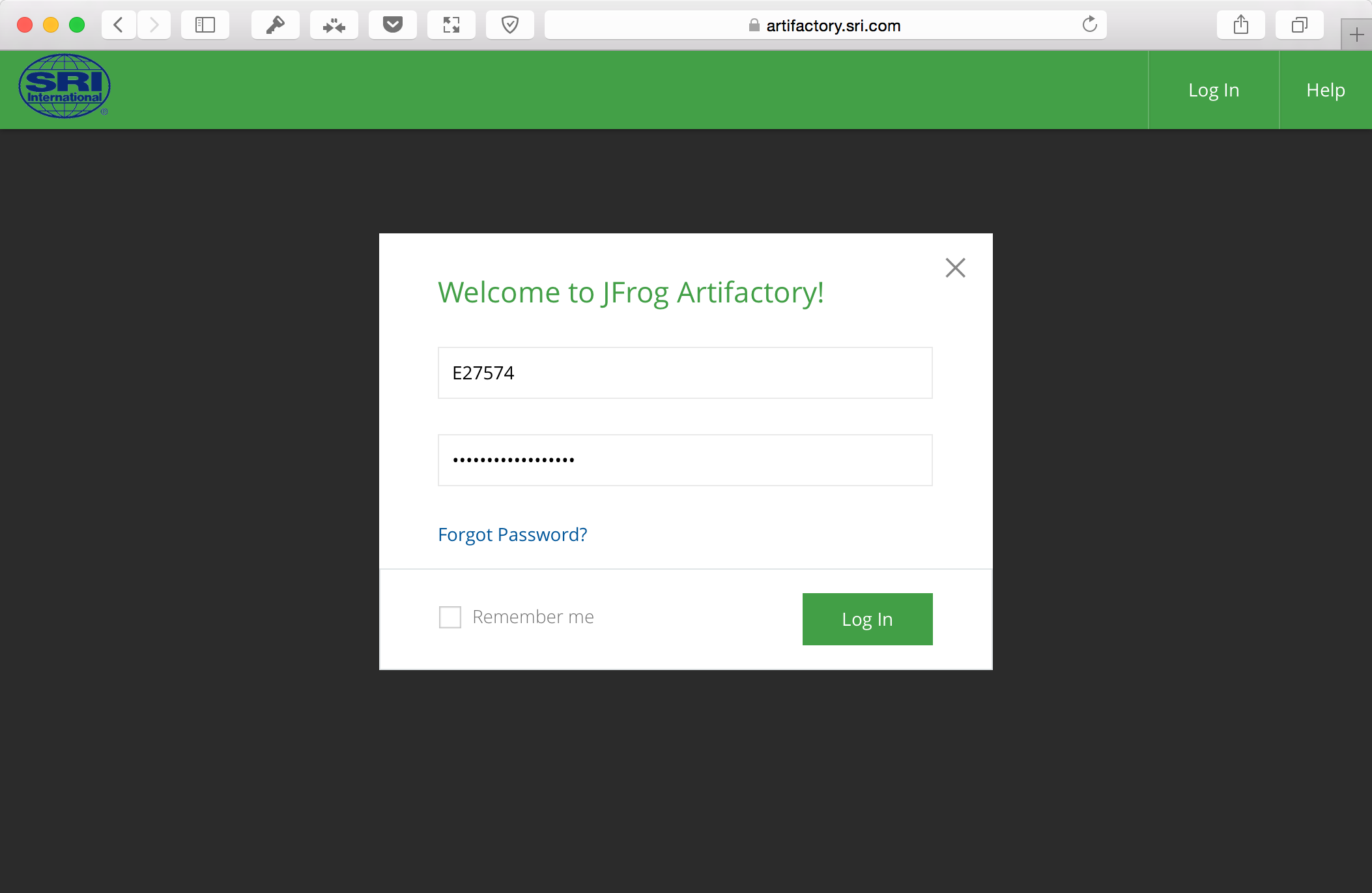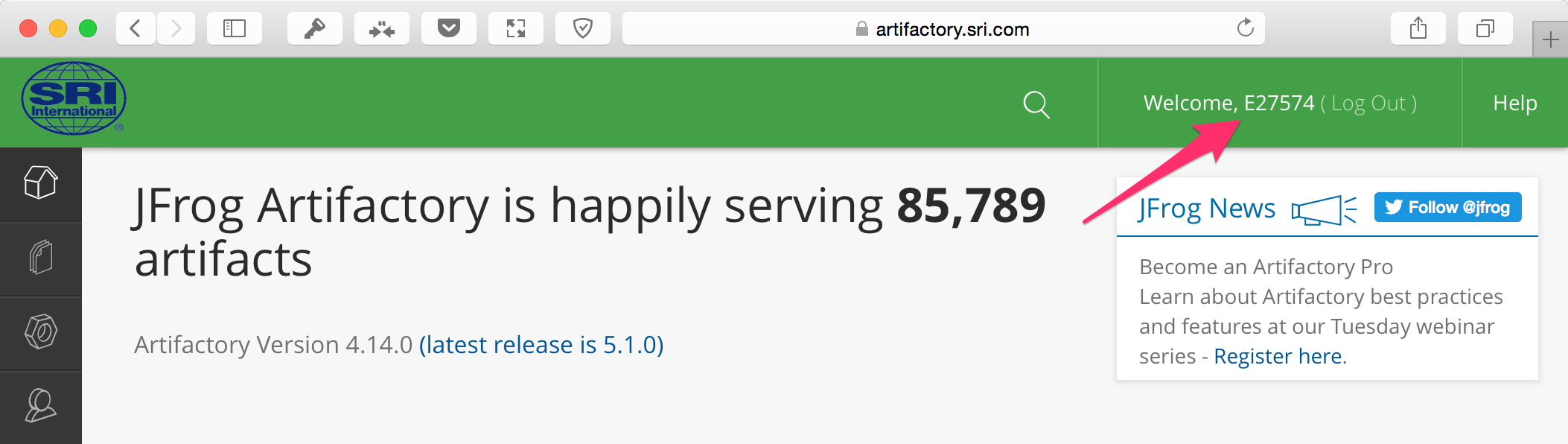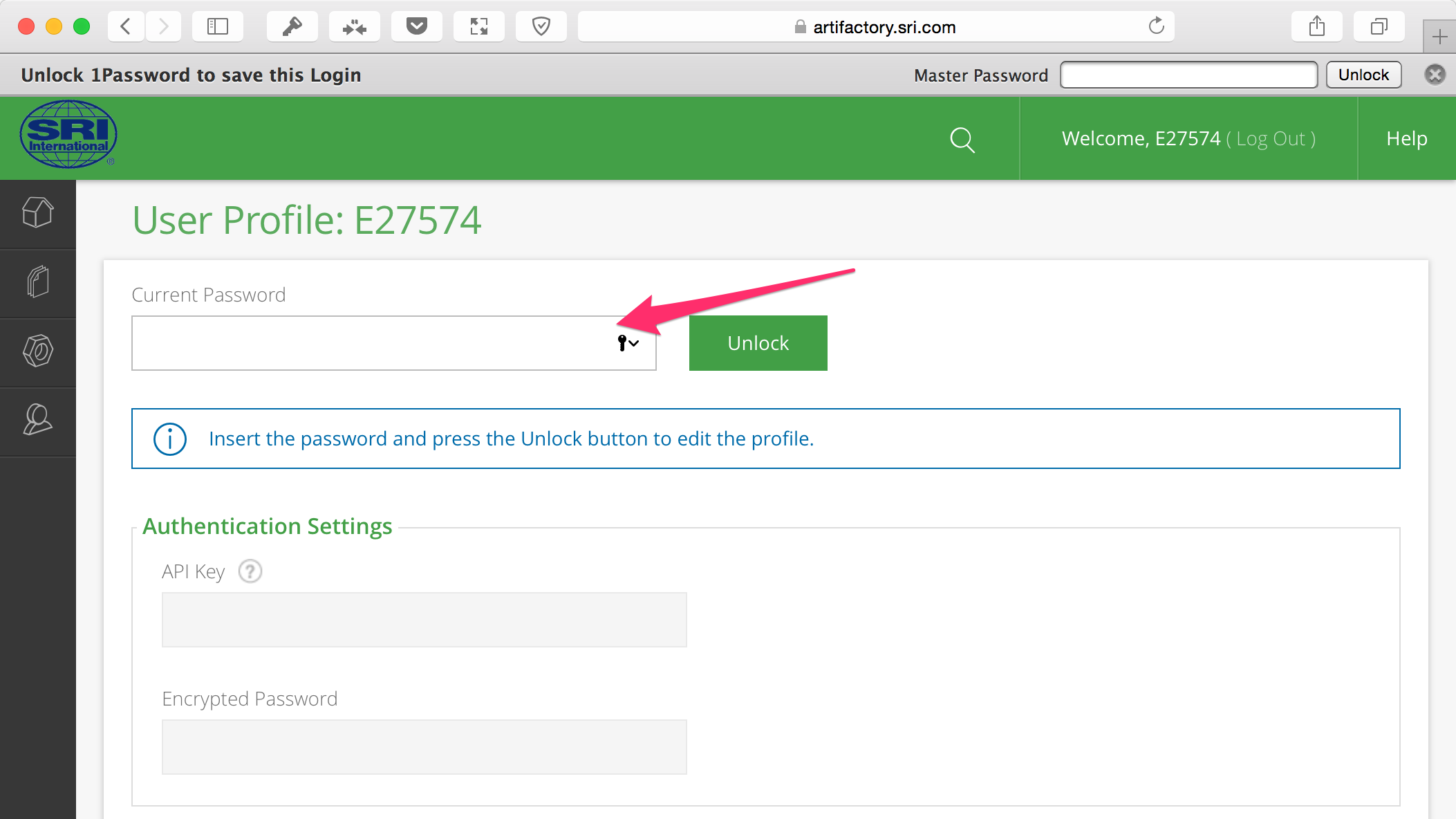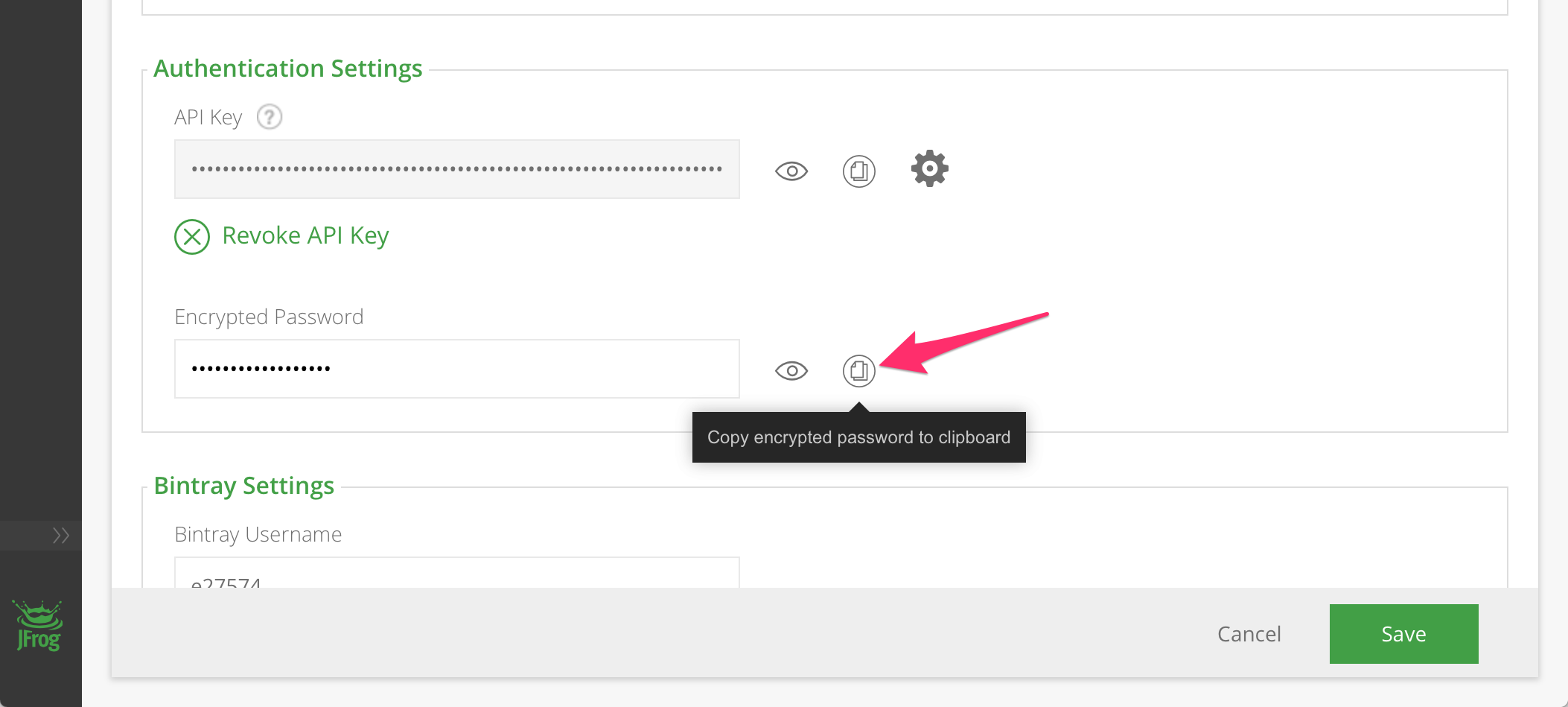1.1. How To Build Sunflower with Maven¶
| Author: | Jim Klo <jim.klo@sri.com> |
|---|---|
| Date: | 2018-09-07 |
Table of Contents
1.1.1. Prerequisites¶
- Apache Maven http://maven.apache.org/
- Java SDK 1.8 http://www.oracle.com/technetwork/java/javase/downloads/index.html
update your ~/.mavenrc set the JAVA_HOME environment variable to the Java SDK 1.8 location if Java 1.8 is NOT your default JAVA SDK.
1.1.2. Configure Maven with Artifactory¶
There are two ways use maven with Artifactory. If you are only using Artifactory with Sunflower, you may wish to configure Maven globally.
You may use this maven-settings.xml
as a sample or merge with an existing maven settings file located at ~/.m2/settings.xml.
If you use Maven with other repositories and wish to avoid conflicts, instead of
copying the maven-settings.xml into your .m2 folder, use
-s src-root/build/maven-settings.xml as an additional argument to maven.
Note
Further instructions in this document will assume a globally configured
Maven using ~/.m2/settings.xml.
1.1.2.1. Artifactory Credentials¶
You should use your own user credentials when using the SRI Artifactory server within Maven. To configure this login to Artifactory
Once logged into Artifactory, click on your username in the upper right corner to visit the User Profile page.
From the User Profile page, enter your password into the Current Password field and click Unlock.
This should now have unlocked your Encrypted Password. Scroll to the bottom of
the page, and you will see a section titled Authentication Settings. Click the
clipboard icon to the right of the Encrypted Password field
to copy the password for pasting into your Maven settings.xml file.
Add the following server element into the servers element your settings.xml if it does not exist.
Update the username element from [your username] to your Artifactory username and
the password element from [your encrypted password] to you Artifactory
encrypted password that you copied from above.
1 2 3 4 5 6 7 | <servers>
<server>
<id>sunflower</id>
<username>[your username]</username>
<password>[your encrypted password]</password>
</server>
</servers>
|
1.1.3. Quickstart Builds¶
In order to build all packages required from source for Sunflower Studio without any prior requisite artifacts ever being installed you must run each of the following Quickstart Builds in the order presented.
- Sunflower Foundation
- Sunflower Studio
For all builds, start out by creating a root source directory for all of your Sunflower development (modify this step for your platform).
mkdir /Users/username/sunflower/source
cd /Users/username/sunflower/source
Note
Throughout the rest of this guide, we will refer to this root source
directory as src-root within instructions and code snippets.
1.1.4. Quickstart Build: Sunflower Foundation¶
- Check out the source for Sunflower Foundation substituting your LDAP login for
USERNAME
git clone https://USERNAME@scm.sri.com/scm/git/ROR/sunflower-foundation sunflower-foundation
- Go to the sunflower-foundation folder and build and install modules into your local
.m2cache.
cd /src-root/sunflower-foundation
mvn clean install
Note
If the mvn command fails due to a JUnit test failing, you may add
the following option, -DskipTests to disable the execution of unit tests
during the build.
Example for above step:
mvn clean install -DskipTests
1.1.5. Quickstart Build: Sunflower Studio¶
- Check out the source for Sunflower Studio substituting your LDAP login for
USERNAME
cd /src-root
git clone https://USERNAME@scm.sri.com/scm/git/ROR/sunflower-studio sunflower-studio
- Go to the bootstrap module and build Sunflower Studio
cd /src-root/sunflower-studio/sunflower-bootstrap
3. There are two varieties of Sunflower Studio, CE and Tasks. For source licenses that can build CE, use the following
mvn verify -DbuildType=core
For source licenses that can build Tasks, use the following
mvn verify -DBuildType=tasks
Warning
This step retrieves many dependencies from the Internet. Depending upon your network connectivity and computer speed, this step can take approximately 30 minutes to an hour to complete the first time.
Note
If the mvn command fails due to a JUnit test failing, you may add
the following option, -DskipTests to disable the execution of unit tests
during the build.
Example for above steps:
mvn verify -DbuildType=core -DskipTests
mvn verify -DbuildType=tasks -DskipTests
Built artifacts will be located:
| Sub Project | Artifact Path |
|---|---|
| Sunflower Studio Tasks | src-root/sunflower-studio/sunflower-sri/com.sri.sunflower.distrib.tasks/target/products |
| Sunflower Studio CE | src-root/sunflower-studio/sunflower-open/com.sri.sunflower.distrib.core/target/products |
| Floralib | src-root/sunflower-foundation/floralib/target |
| Floralib External | src-root/sunflower-foundation/floralib-ext/target |
1.1.6. Maven Notes¶
Artifacts within the following locations should NOT be mvn install‘ed:
src-root/sunflower-studio
Artifacts within the following locations SHOULD be mvn install’ed:
src-root/sunflower-foundation
1.1.7. More Advanced Builds¶
The following scenarios assume you have already checked out the source.
1.1.7.1. Make Only Sunflower Foundation Tasks¶
The following will only bulid the sunflower-tasks.jar file in the target directory and then install them into the .m2 repository. This is used by Sunflower Studio Tasks edition, and is only needed if building and developing the Tasks edition.
If you are editing Sunflower Foundation Tasks and Sunflower Studio Tasks, this module should be built after Sunflower Foundation and before Sunflower Studio.
- Check out the source for Sunflower Foundations Tasks from GIT
cd src-root
git clone https://USERNAME@scm.sri.com/scm/git/ROR/sunflower-foundation-tasks sunflower-foundation-tasks
- Build and install the module.
cd src-root/sunflower-foundation-tasks/sunflower-tasks
mvn -DskipTests install
1.1.7.2. Make The Floralib Eclipse bundle¶
When debugging the the Sunflower IDE (either core or tasks version), you will need an updated Floralib Eclipse bundle built before you can launch Sunflower from the debugger.
cd src-root/sunflower-studio/sunflower-bootstrap
mvn verify -DbuildType=floralib-bundle
Note
If this does NOT work, add “clean” before “verify”.
mvn clean verify -DbuildType=floralib-bundle
If this does not work due to a unit test failure. Add -DskipTests at the end.
mvn clean verify -DbuildType=floralib-bundle -DskipTests
1.1.7.3. Make the Floralib and Tasks Eclipse bundles¶
When debugging the the Sunflower IDE (tasks version), you will need an updated Floralib and Tasks Eclipse bundle built before you can launch Sunflower from the debugger.
cd src-root/sunflower-studio/sunflower-bootstrap
mvn verify -DbuildType=tasks-bundle
Note
If this does NOT work, add “clean” before “verify”.
mvn clean verify -DbuildType=tasks-bundle
If this does not work due to a unit test failure. Add -DskipTests at the end.
mvn clean verify -DbuildType=tasks-bundle -DskipTests
1.1.7.4. Make Sunflower Core and Floralib¶
This would be a typical core build of the Sunflower IDE assuming that JRE and XSB/Flora artifacts have been previously installed.
cd src-root/sunflower-studio/sunflower-bootstrap
mvn verify -DbuildType=core
Note
If this does NOT work, add “clean” before “verify”.
mvn clean verify -DbuildType=core
If this does not work due to a unit test failure. Add -DskipTests at the end.
mvn clean verify -DbuildType=core -DskipTests
1.1.8. Building Without SRI Artifactory Access¶
It is possible to build Sunflower without access to the Maven repository. To do this you must first build and install the dependencies into your local .m2 repository.
1.1.8.1. floralib-thalamus¶
This contains dependencies that are used by floralib-ext. These are pre-built unmanaged artifacts, that only need to be installed. To install to your local .m2,
cd src-root/sunflower-foundation/floralib-thalamus
mvn install
1.1.8.2. XSB and Flora¶
You can build the XSB and Flora dependencies if you have Vagrant and Virtualbox available on an OS X host.
You will need access to the SRI intranet to access the Vagrant box images the first time. Currently there is no solution for non-OS X hosts.
- Clone the Sunflower Native repository from GIT
cd src-root
git clone https://USERNAME@scm.sri.com/scm/git/ROR/sunflower-native sunflower-native
- Change directory to the
builddirectory
cd src-root/sunflower-native/build
- Execute the builder script, this will take a VERY long time:
../sunflower-native-build/jenkins-build-all-platforms-cpp.sh "" ../sunflower-native
- Install the artifacts:
cd sunflower-native-build/floralib.artifacts
mvn install
Note
There is a way to build only a single native platform, however currently there is no method to package artifacts for a single platform.
There are 3 versions, osx, linux, windows. To do this the structure
of the command is:
cd src-root/sunflower-native/build
../sunflower-native-build/jenkins-build-all-platforms-cpp.sh <OS_VERSION> <SRC_PATH>
Where the values for
<OS_VERSION> :- osx | linux | windows
<SRC_PATH> :- "Relative path to src-root/sunflower-foundation-native/sunflower-native"
For OS X:
cd src-root/sunflower-native/build
../sunflower-native-build/jenkins-build-all-platforms-cpp.sh osx ../sunflower-native
For Linux:
cd src-root/sunflower-native/build
../sunflower-native-build/jenkins-build-all-platforms-cpp.sh linux ../sunflower-native
For Windows:
cd src-root/sunflower-native/build
../sunflower-native-build/jenkins-build-all-platforms-cpp.sh windows ../sunflower-native