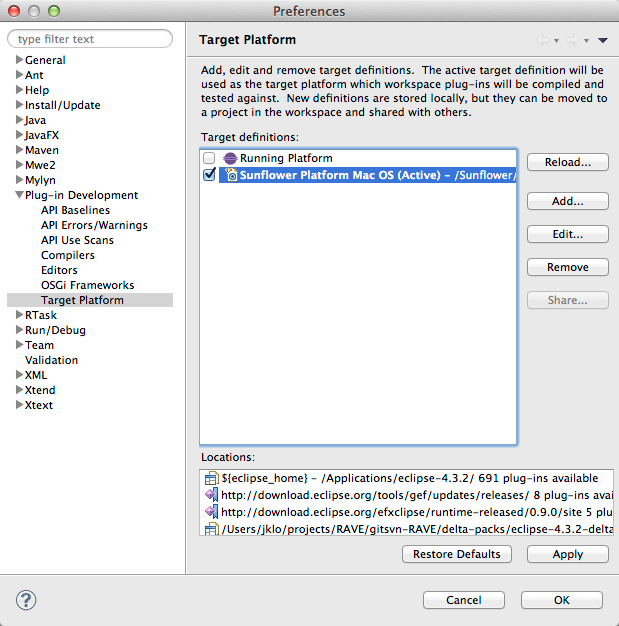1.6. Creating a new Target Platform¶
If you find that you need to recreate or make a new Target Platform to develop. Use the steps below as a guide to creating a new target from scratch.
1.6.1. Procedure¶
- Open Eclipse Preferences... (the location of this menu item varies across platforms), and enter “Target” into the search box. Then select Target Platform and then click Add...
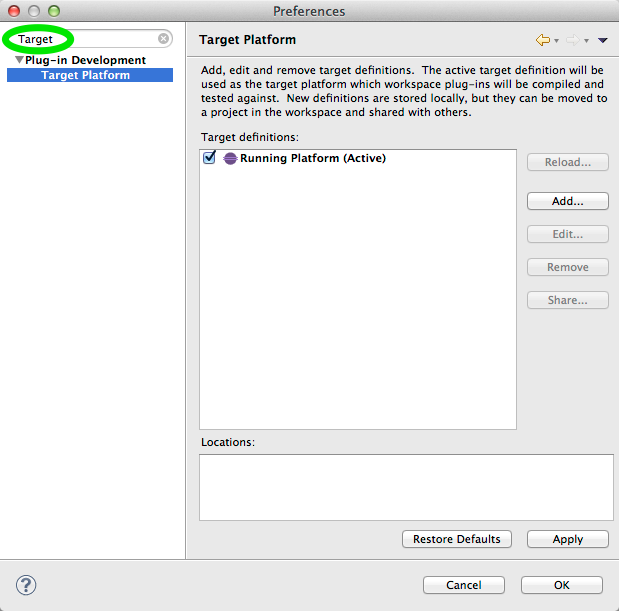
- In the dialogue, select Default: Default target for the running platform, then click Next >.
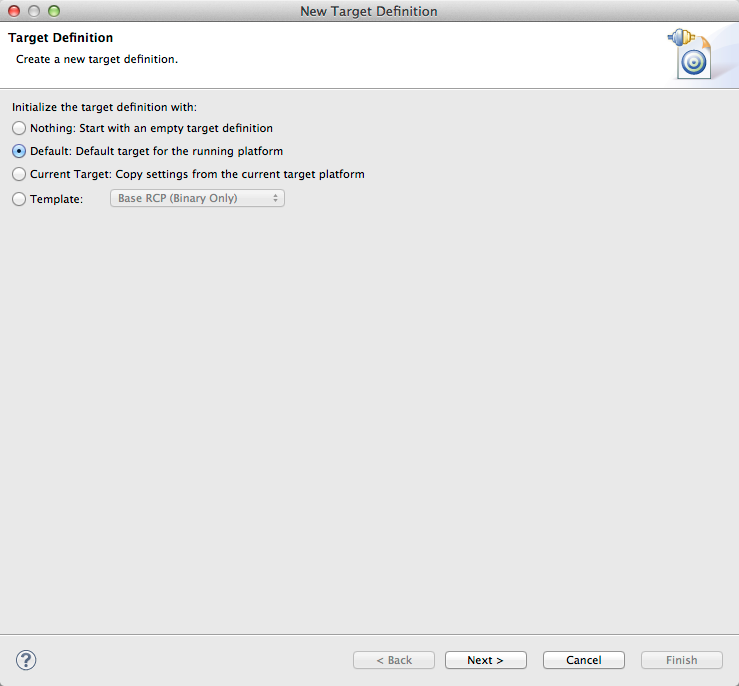
- On the Locations tab, click the Add... button.
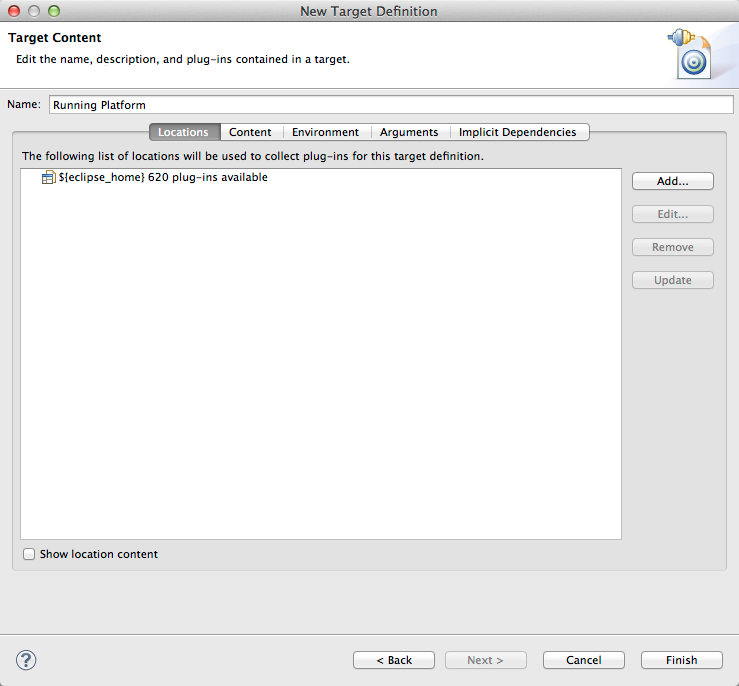
- Select Software Site, then click Next >.
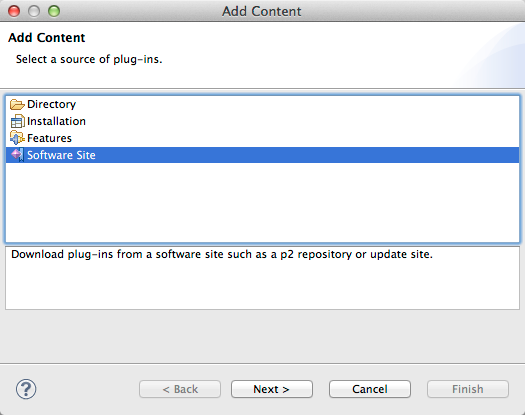
- In the Work with: field, enter http://download.eclipse.org/efxclipse/runtime-released/2.4.0/site/ and press return. You should see some items show appear below. Expand FX Target and check RCP 3.x Target Platform Feature. UNCHECK Include required software. CHECK Include all environments. Then click Finish.
Todo
Update Add_Content_2.png
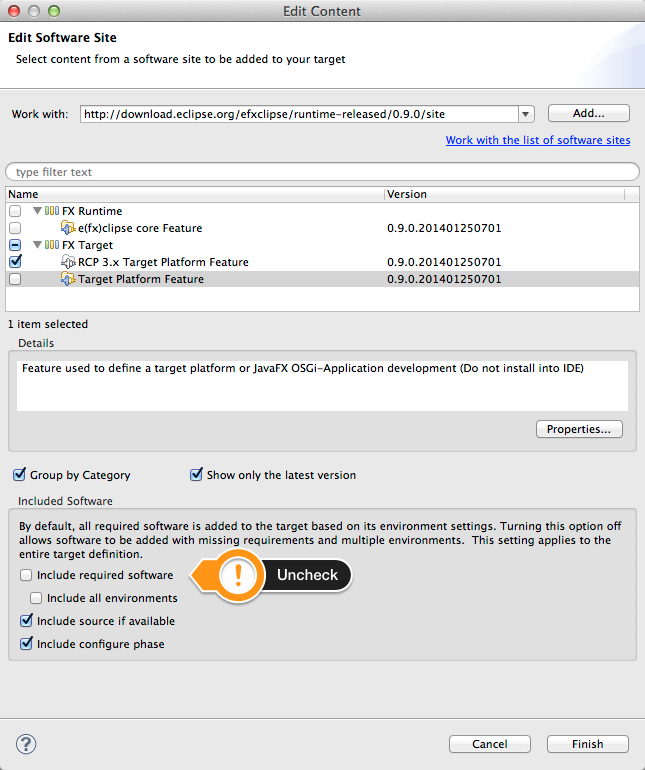
- On the Locations tab, click the Add... button.
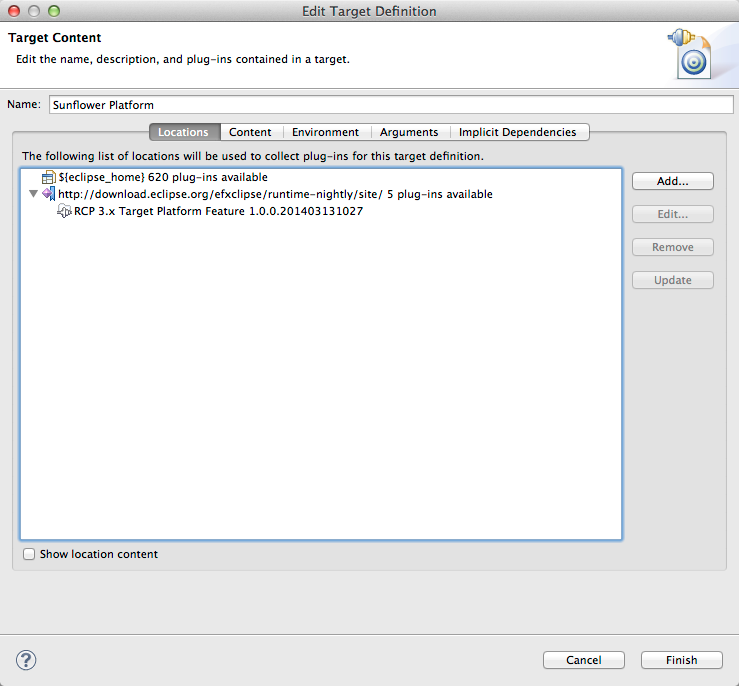
- Select Software Site, _then click _Next >.
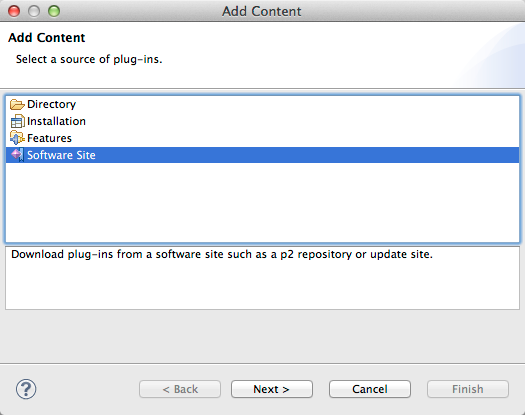
- In the Work with: field, enter http://download.eclipse.org/tools/gef/updates/releases/ and press return. You should see some items appear below. Expand GEF (Graphical Editing Framework) and check GEF All-In-One SDK. UNCHECK Include required software. CHECK Include all environments. Then click Finish.
Todo
update Edit_Content.png to reflect change in name and checked options
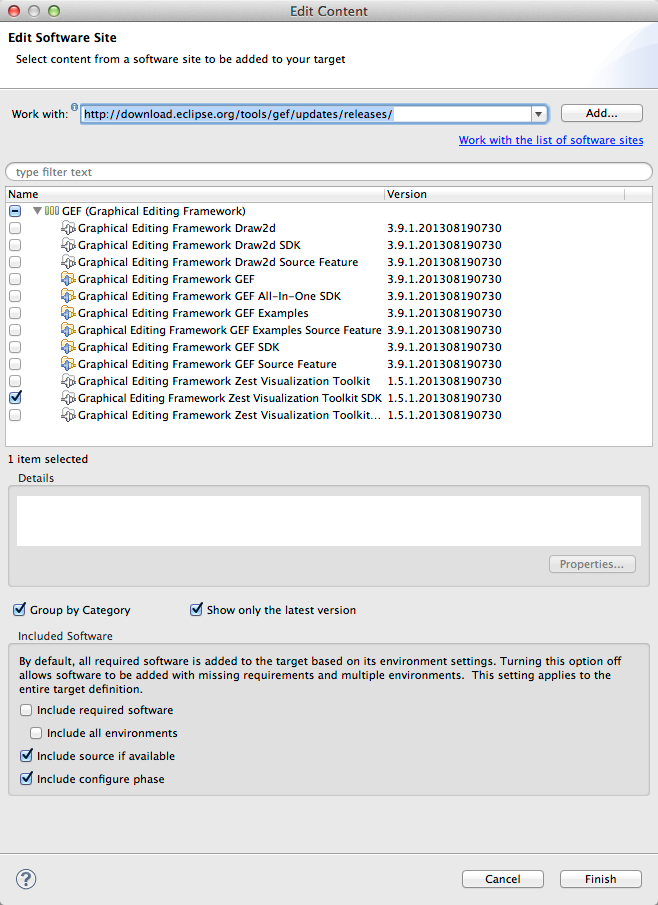
- Click Add... again, selecting Software Site, then click Next >.
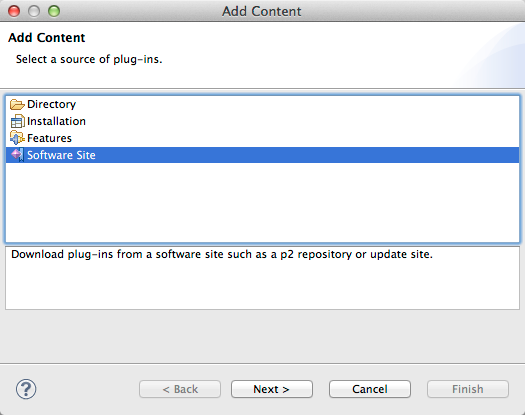
- In the Work with: field, enter http://download.eclipse.org/eclipse/updates/4.6/ and press return. You should see some items appear below. Expand Eclipse RCP Target Components and check Eclipse RCP and Eclipse RCP Plug-in Developer Resources. Then expand Equinox Target Components and check Equinox Target Components. UNCHECK Include required software. CHECK Include all environments. Then click Finish.
Todo
update image Edit_Content_3.png to show new ui - delta packs are no longer used.
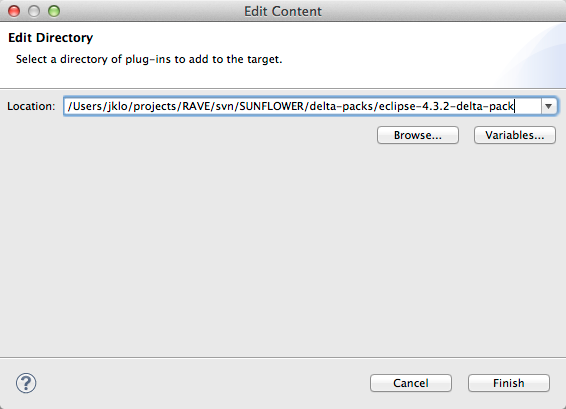
- Rename the target definition to “Sunflower Platform <Architecture>”. Then click Finish.
Todo
update Edit_Target_Definition_5.png to show updated list of locations.
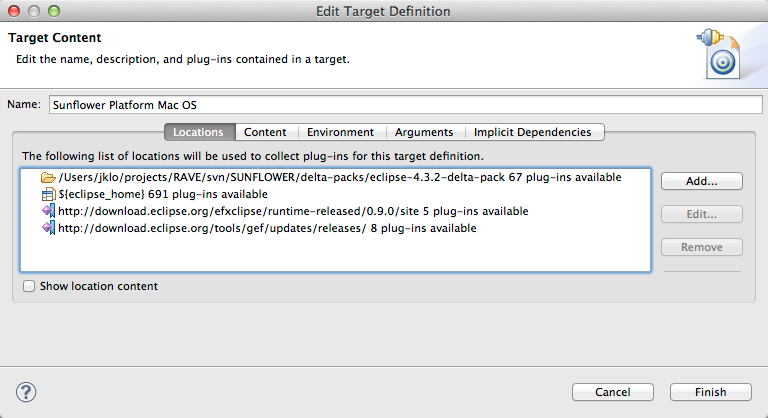
- Check “Sunflower Platform <Architecture>” to make it active then click Apply, then click OK.