Connecting Sunflower to a MySQL data base¶
In the Sunflower navigation window, double click flr > family > MySQLExample > family_db.flr to load the file. Click the Queries tab to launch the Queries plugin. Click the query OpenDB and press Execute, as shown in Fig. 268.
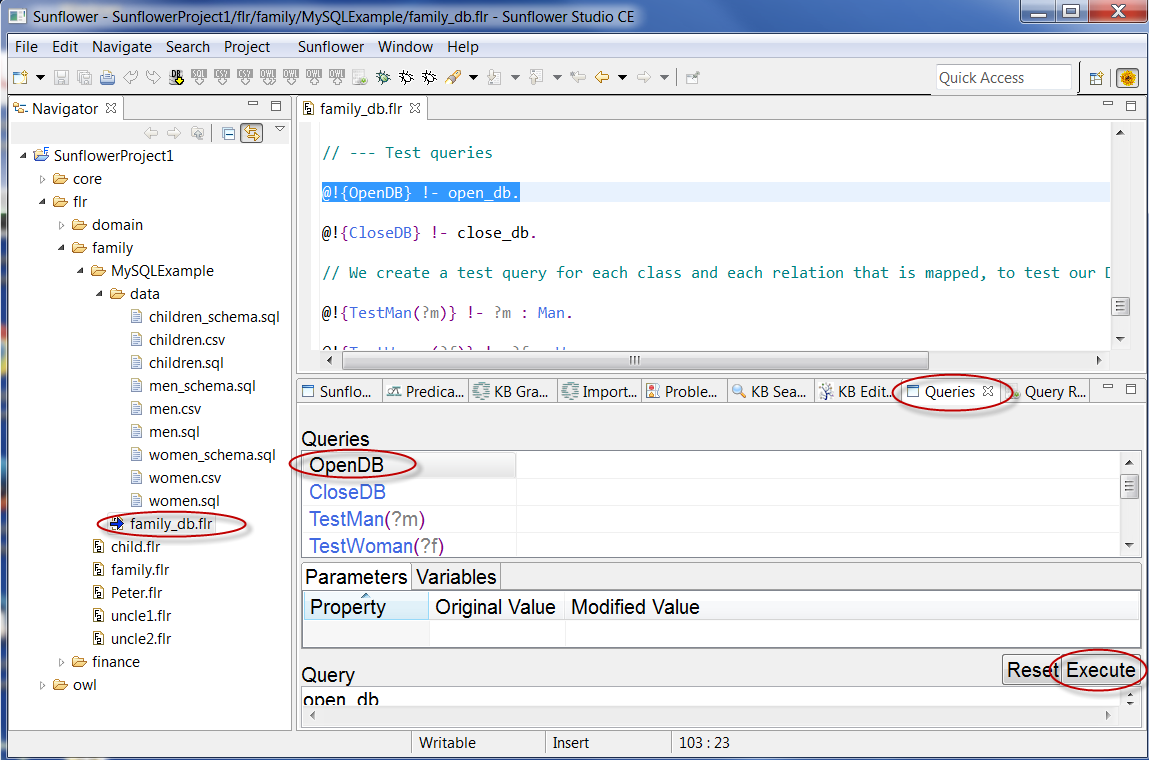
Fig. 268 Execute the query OpenDB to connect to MySQL data base: flroadb
Connection to floradb should succeed, as shown in Fig. 269. At this point, Sunflower is connected to the MySQL data base floradb.
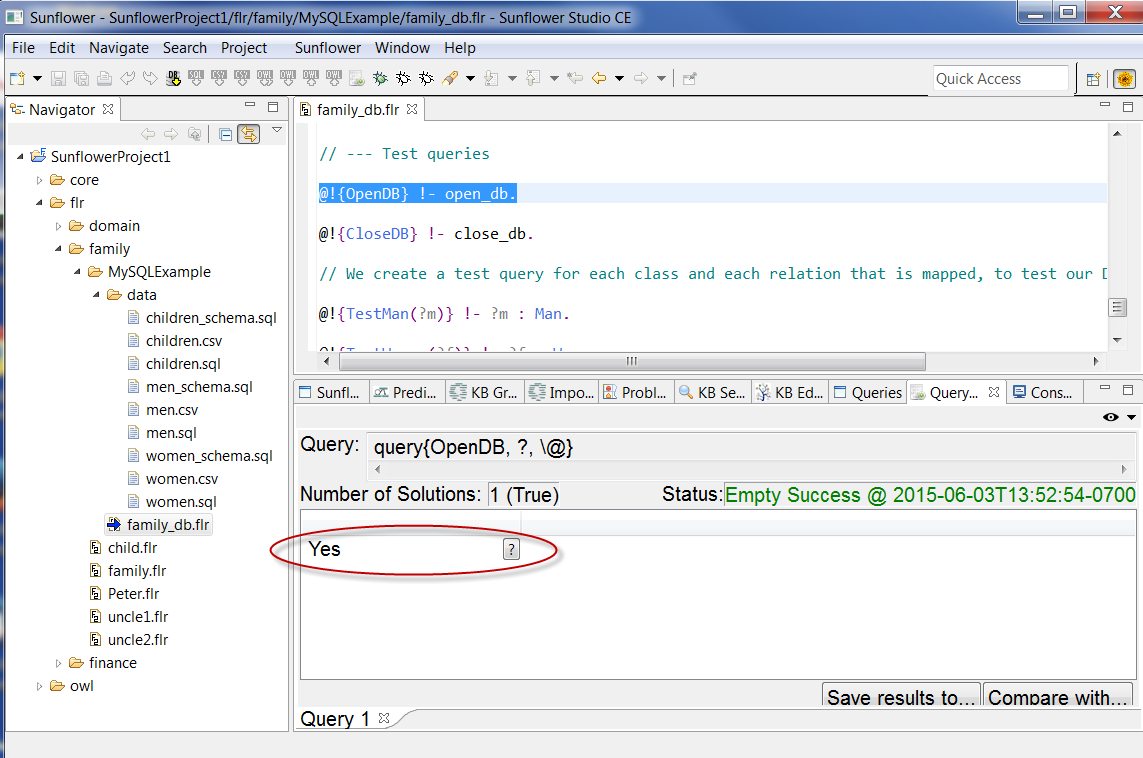
Fig. 269 Sunflower is connected to MySQL data base: floradb