Query Results Language Options¶
Query results can also be shown in Flora or English. The 2 radio buttons to the right of the Table and Tree radio buttons, highlighted in Fig. 218, can be used to choose between these 2 language modes.
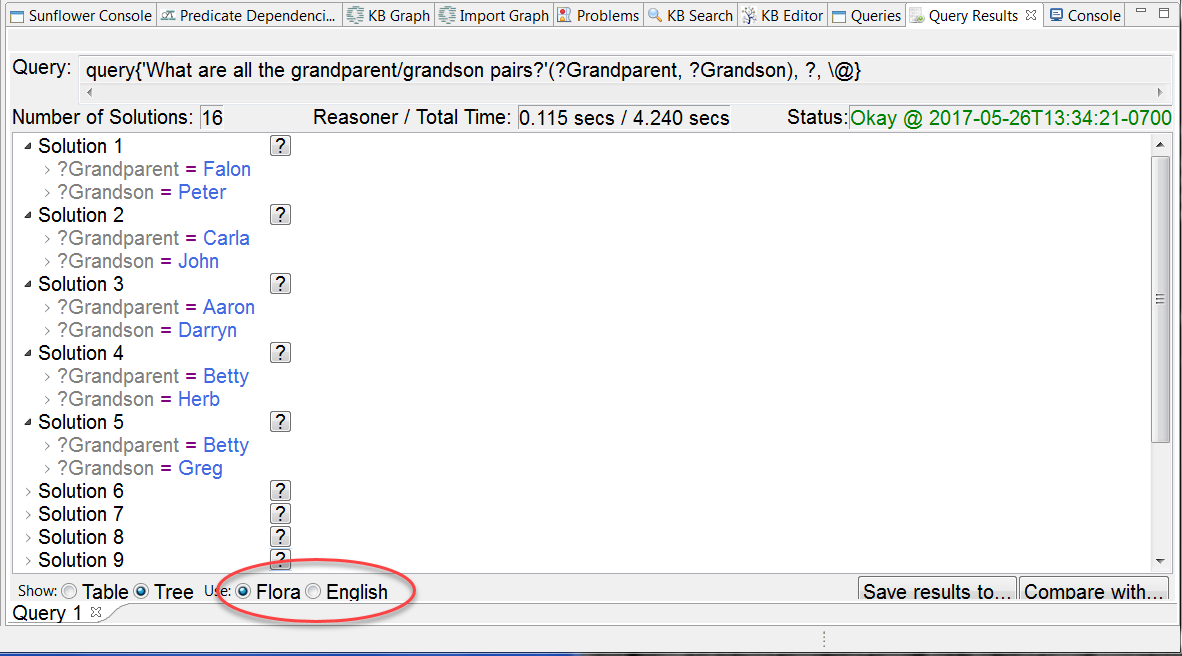
Fig. 218 Use Flora or English radio button to choose between 2 language modes
By default, query results are presented in Flora. If English is selected, then results are shown using equivalent expressions defined in the KB such as the label property. To see an example of this, in the Text Editor, modify individual Anne to have an additional property label -> “Sweet Pea”^^\string”, as shown in Fig. 219, and save family.flr.
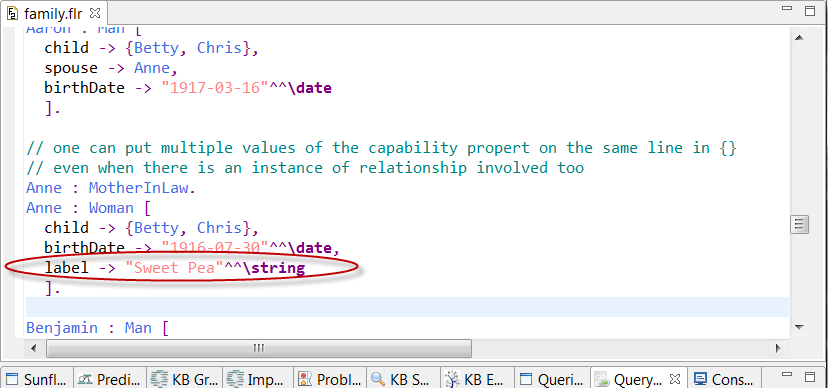
Fig. 219 Add label -> “Sweet Pea” to Anne
Click Queries and execute query ’Who is a mother-in-law?’. One of the results in the returned list is Anne. In the Query Results window, select English by clicking its radio button. Instead of Anne, the result now shows Sweet Pea, as shown in Fig. 220. This is because, in English mode, individuals are displayed using their equivalent names such as values given to the property label.
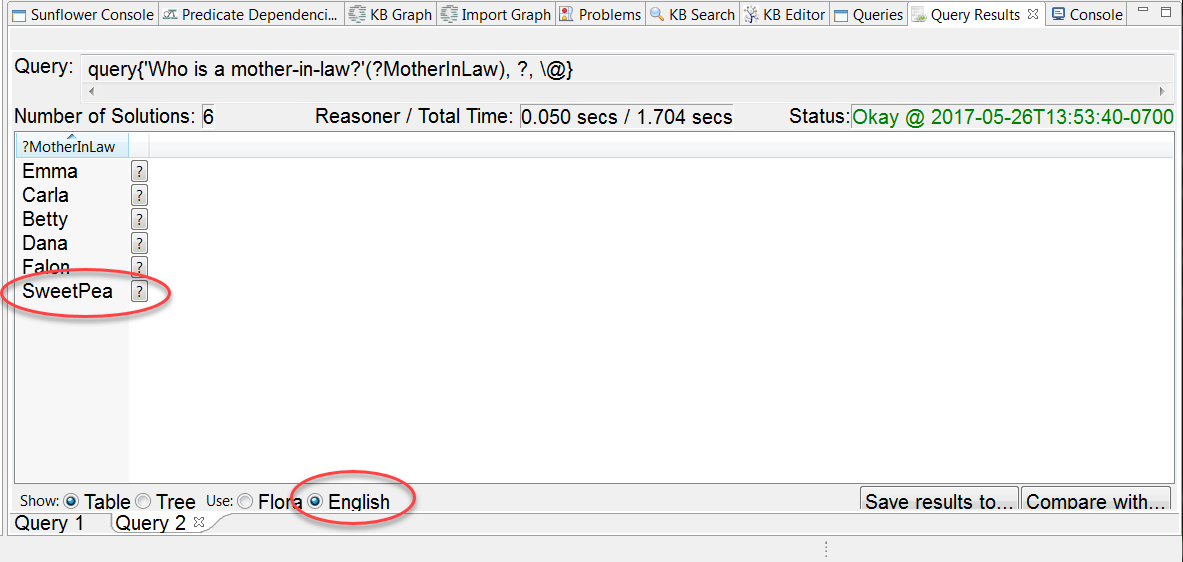
Fig. 220 In English mode, “Sweet Pea” is shown instead of Anne