To help provide user-friendly displays and explanations for query results, 4 types of user-level natural language annotations are available in Sunflower. They are described below in individual subsections. Most examples used are drawn from the content of family.flr.
Annotation using the label property¶
For atomic symbols such as classes and instances, the label property can be used for annotation. For examples:
MotherInLaw :: Person [ label -> 'mother-in-law' ].
Anne : Woman [
child -> Betty, Chris,
birthDate -> "1916-07-30"^^\date].
label -> 'SweetPea' ].
The label property allows identifiers such as MotherInLaw and Anne to be output in a more user-friendly form, e.g. eliminating camel-case, inserting spaces, substituting with special names, etc.
The label property works together with the English option in Query Results. While in English is mode, query results are shown using the label property instead of the identifier name. The following example shows how label is used in query result display.
Load family.flr and execute the query ’List all classes Anne belongs to’. In the Query Results window, ensure that Flora mode is selected. Note that in this mode, MotherInLaw is returned as one of the classes Anne belongs to, as seen in Fig. 291.
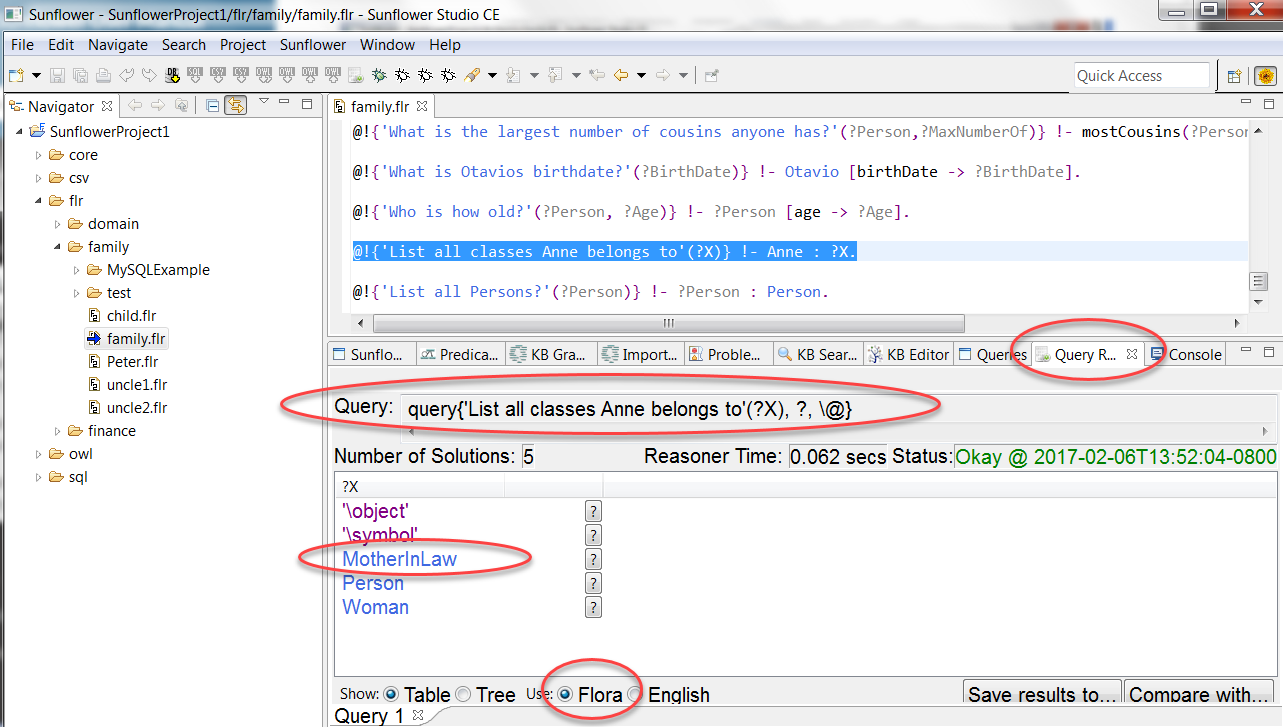
Fig. 291 MotherInLaw listed as one of the classes Anne belongs to
Select English mode by clicking the corresponding radio button. Class MotherInLaw is now displayed as mother-in-law, the label of the class, as shown in Fig. 292.
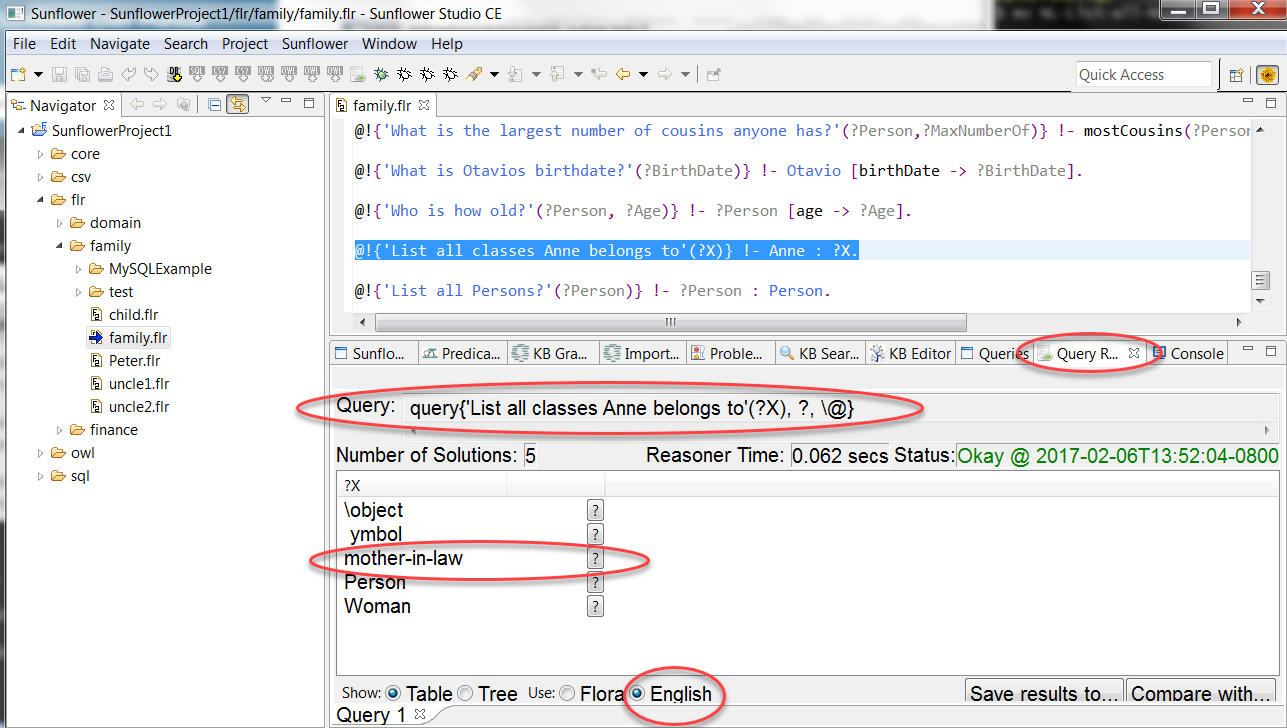
Fig. 292 mother-in-law listed as one of the classes Anne belongs to
More examples of using the label property to influence query results display can be found under Section Query Results Language Options.