Annotation using the english property¶
The english property can also be used to do user-level annotation for a property. One advantage of using the english property for annotation is that it allows grammatical structure of query results to be changed. For example:
motherInLaw[english->'mother-in-law' ].
firstCousinTwiceRemoved[english->'first cousin twice removed' ].
@!{FirstCousinTwiceRemovedOneDirectionRule}
?Person[firstCousinTwiceRemoved->?FirstCousinTwiceRemoved]:-
?Person[firstCousin->?[grandchild->?FirstCousinTwiceRemoved]].
Since motherInLaw and firstCousinTwiceRemoved are both asserted as properties, the english property can be used to annotate them for query result explanations. The following shows an example of how the english property helps in query results explanation.
After executing the query ’Who are first cousins twice removed?’, click the question mark next to the first result returned. This brings up the explanation for why Darryn and Peter are first cousins twice removed. For the Tree default show option in Query Results, explanations are displayed in conventional predicate relationship format, as shown in Fig. 293.
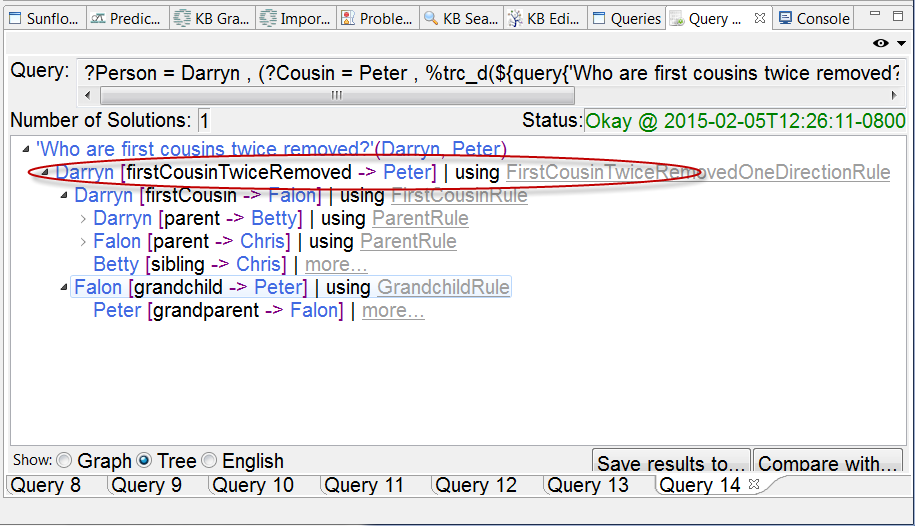
Fig. 293 The default Tree option displays explanations using predicate relationships
Now select show option English and expand the explanation tree again. This time the explanations are done using the annotation in the english property of firstCousinTwiceRemoved.
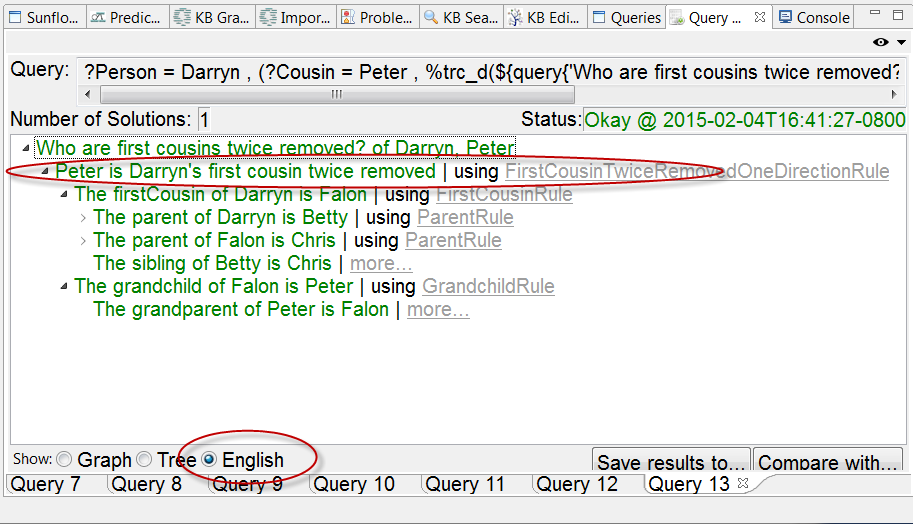
Fig. 294 The English option displays explanations using the annotation defined in firstCousinTwiceRemoved’s english property
Most properties have two arguments, but more is possible. For example, the following property monthlyBalance has 4 arguments.
Account1 [ monthlyBalance(2014,1) -> 10000 ].
The 4 arguments, numbered from left to right, are:
%1 = Account1
%2 = 2014
%3 = 1
%4 = 10000
The annotation of a property such as monthlyBalance must contain symbols (%1, %2, %3 and %4) for each of the 4 arguments. During a query output, the Sunflower natural language module (NL) will replace result value with the corresponding argument in the annotation.
So suppose we have saved the following for Account1 in the Text Editor:
monthlyBalance [ english -> 'In %3 of %2, the balance is %1 of %4' ].
Account1 [ monthlyBalance(2014,Jan) -> 1000 ].
@!{'List all balances for Account1'(?X, ?Y, ?Z)} !- Account1 [ monthlyBalance(?X, ?Y) -> ?Z].
Execute the query ’List all balances for Account1’, and click the question mark to see the result explanation. The Tree view shows the explanation in predicate relationships, as in Fig. 295, while the English view shows the explanation using the english annotation, as in Fig. 296.
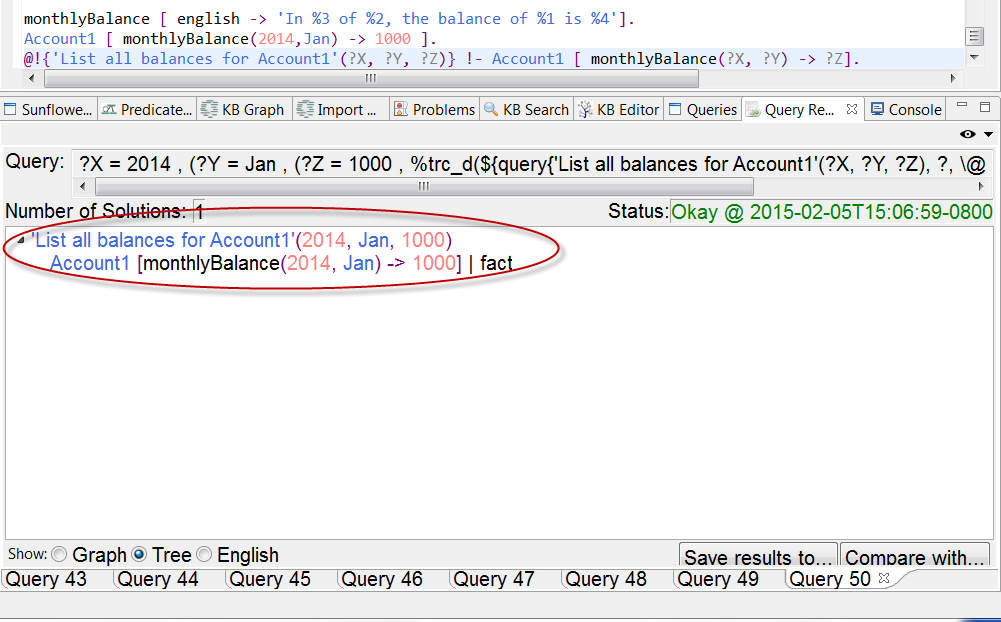
Fig. 295 Default show option Tree explains using predicate relationships
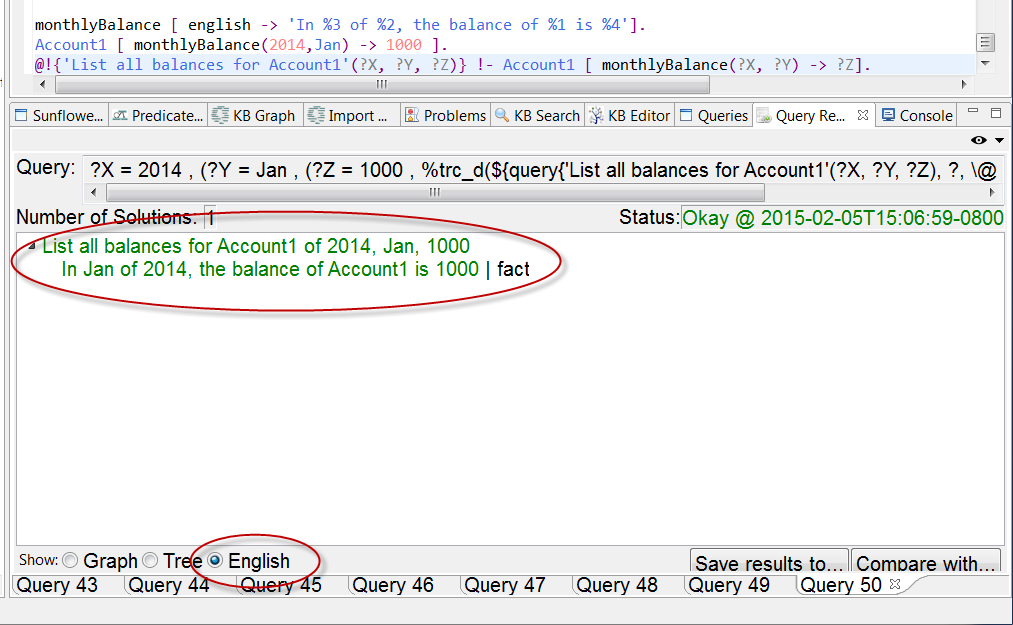
Fig. 296 Show option English explains using monthlyBalance’s english annotation
The english property can also be used to paraphrase nested functional terms. For example, suppose we have terms such as:
quantity(10,meter).
and we want to see it output as 10 meters. This can be achieved with the following annotation:
quantity[english->'%1 %2s'].
Suppose we have the following saved in the Text Editor:
quantity(10,meter).
quantity[english->'%1 %2s'].
@!{'List all quantities'(?X,?Y)}!-quantity(?X,?Y).
Execute the query ’List all quantities’. The result explanation will look like the following in Tree and English views, as shown in Fig. 297 and Fig. 298 respectively.
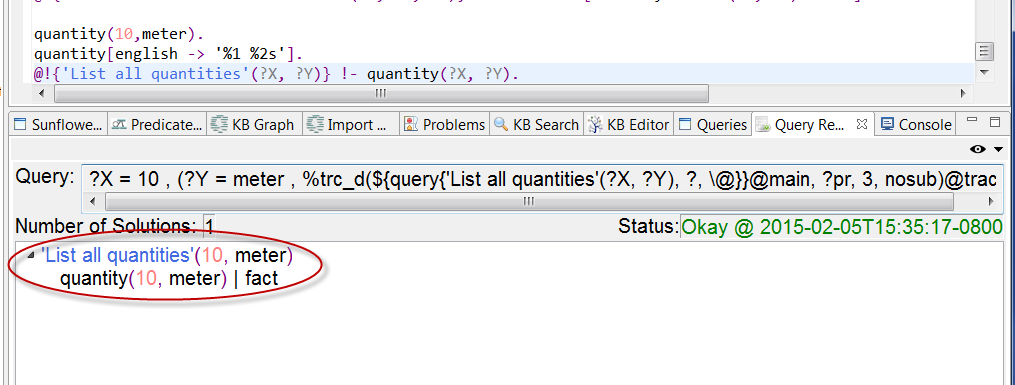
Fig. 297 Show option Tree explains using predicate relationships
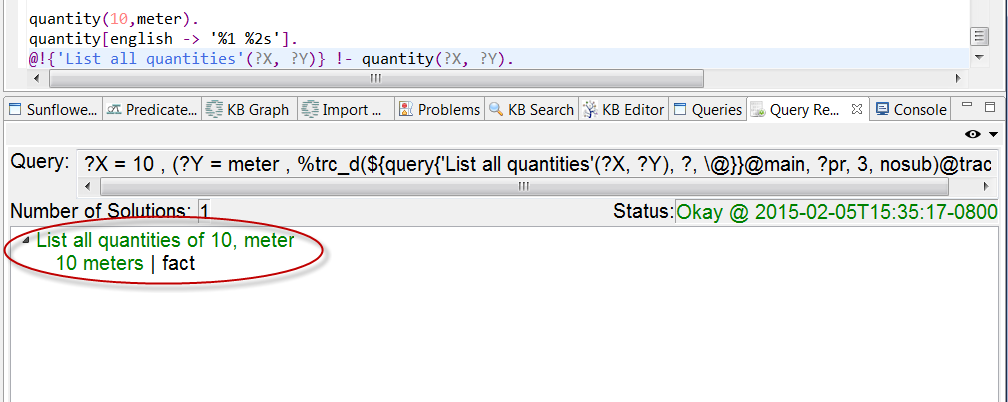
Fig. 298 Show option English explains using quantity’s english annotation