Fail to create the parts controls Error¶
During your Sunflower installation, if you come across an error which says “Failed to create the parts controls”, as in Fig. 304, you may want to try closing all opened text editor tabs, as highlighted in Fig. 305.
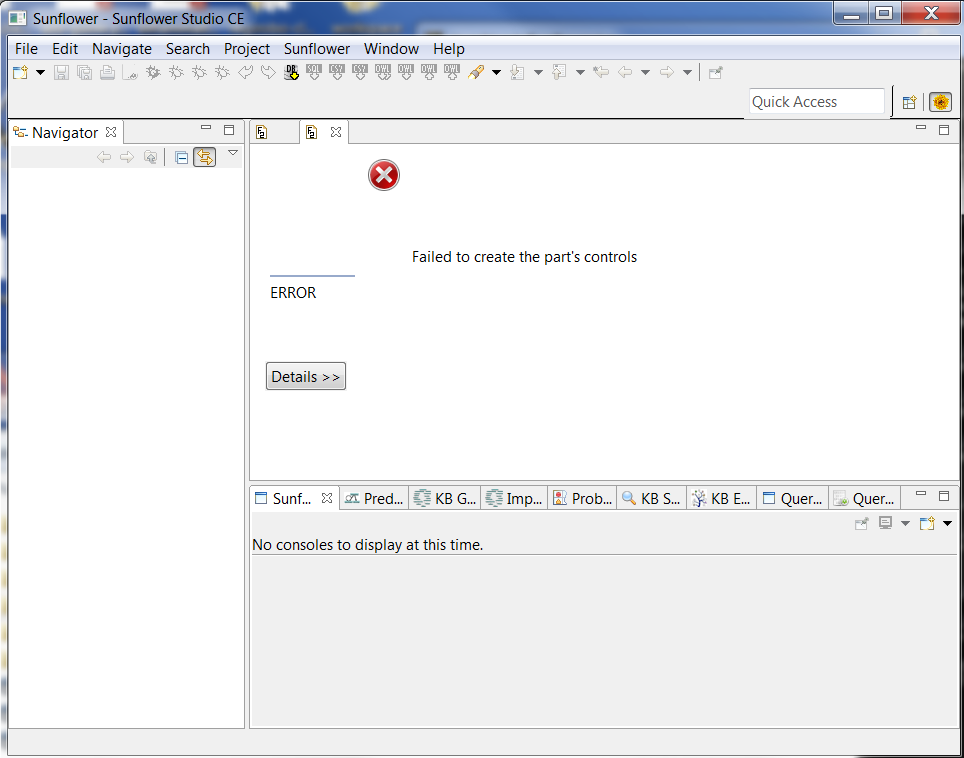
Fig. 304 Failed to create parts controls error during Sunflower installation
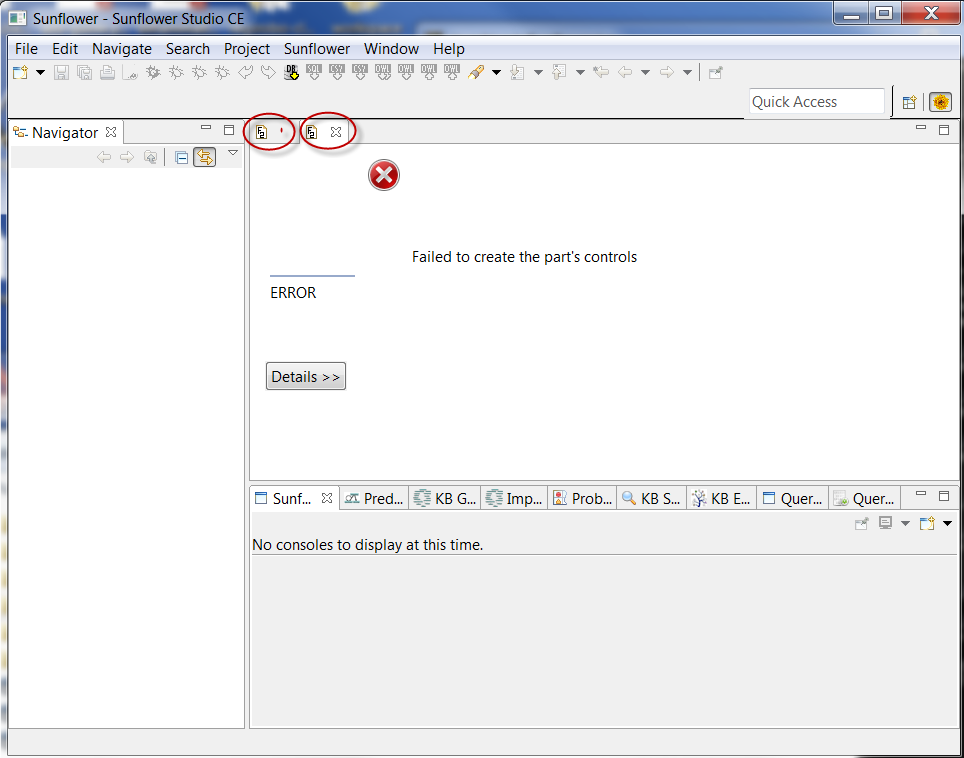
Fig. 305 Close all opened text editor tabs in Sunflower
When the opened text editor tabs are closed, the error will also disappear, as shown in Fig. 306, and the Sunflower GUI can now be used as normal to create and edit projects.
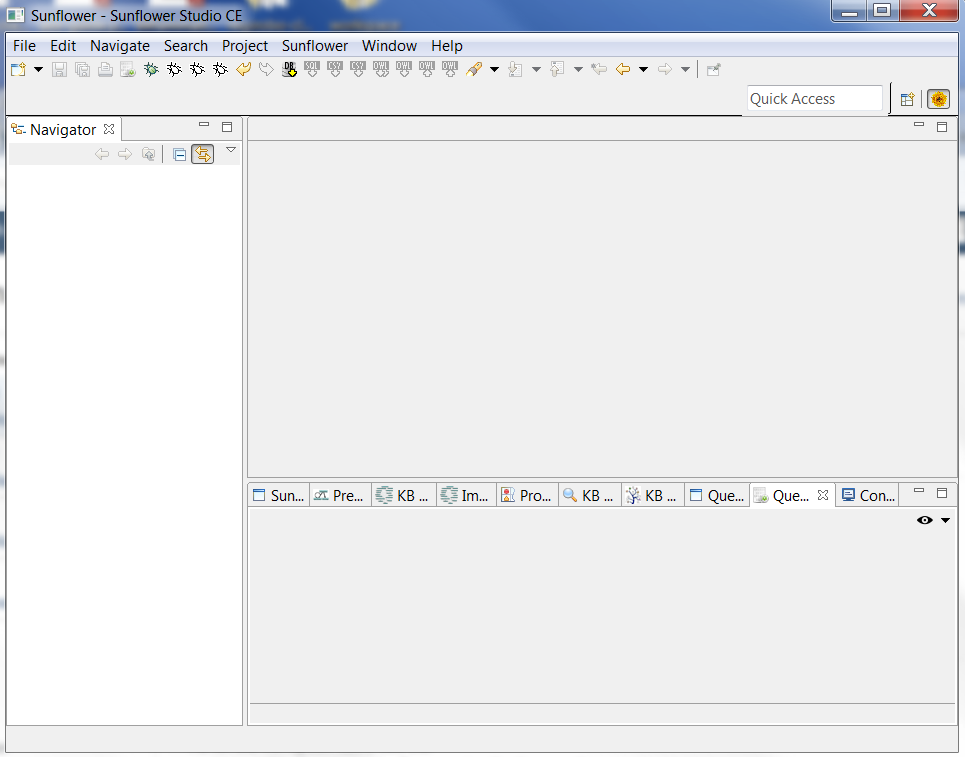
Fig. 306 Error disappears from Sunflower GUI after closing opened text editor tabs
Another way to fix this error is to switch to a new workspace. You can do this by using the switch workspace option from the main navigation menu, as in Fig. 307.
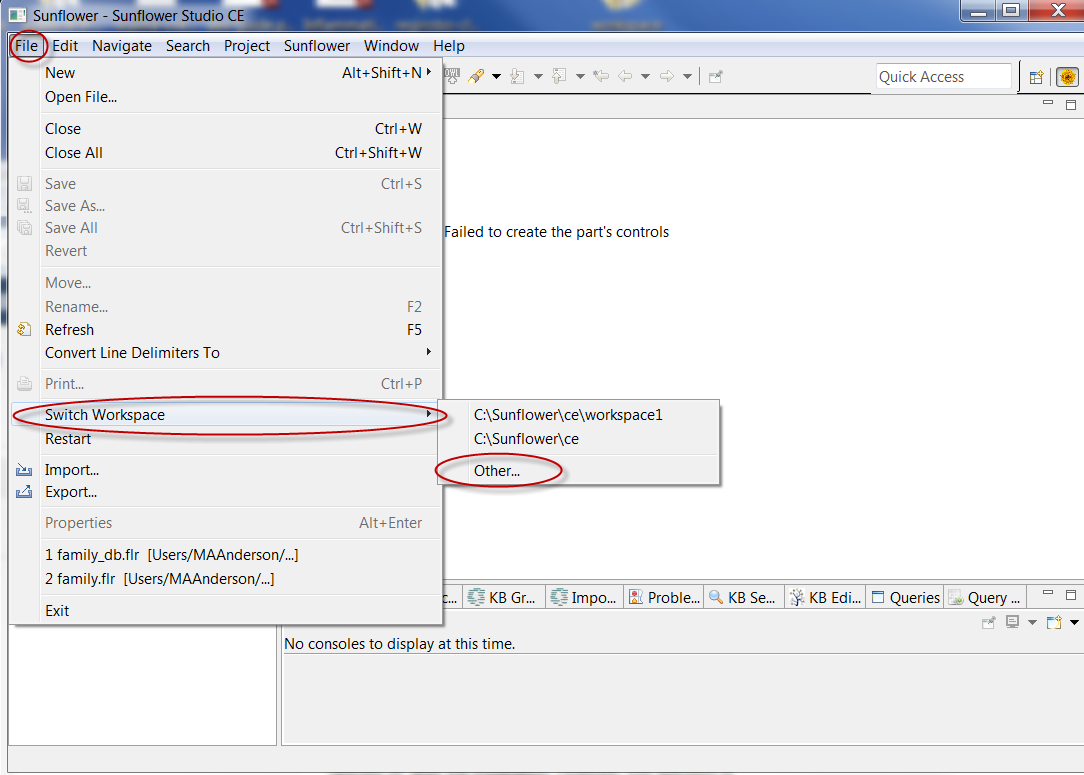
Fig. 307 Option to switch to a new workspace
After choosing the switch workspace option, the select workspace dialog lets you specify the path to your new workspace. This can be seen in Fig. 308.
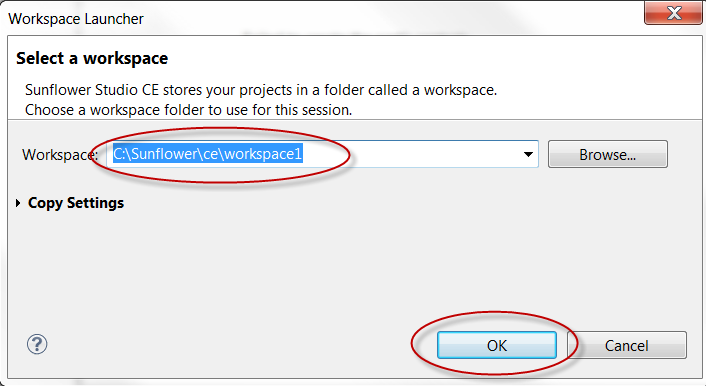
After clicking OK to switch to a new workspace, Sunflower will restart, and you will be guided back to the accept end user agreement step.